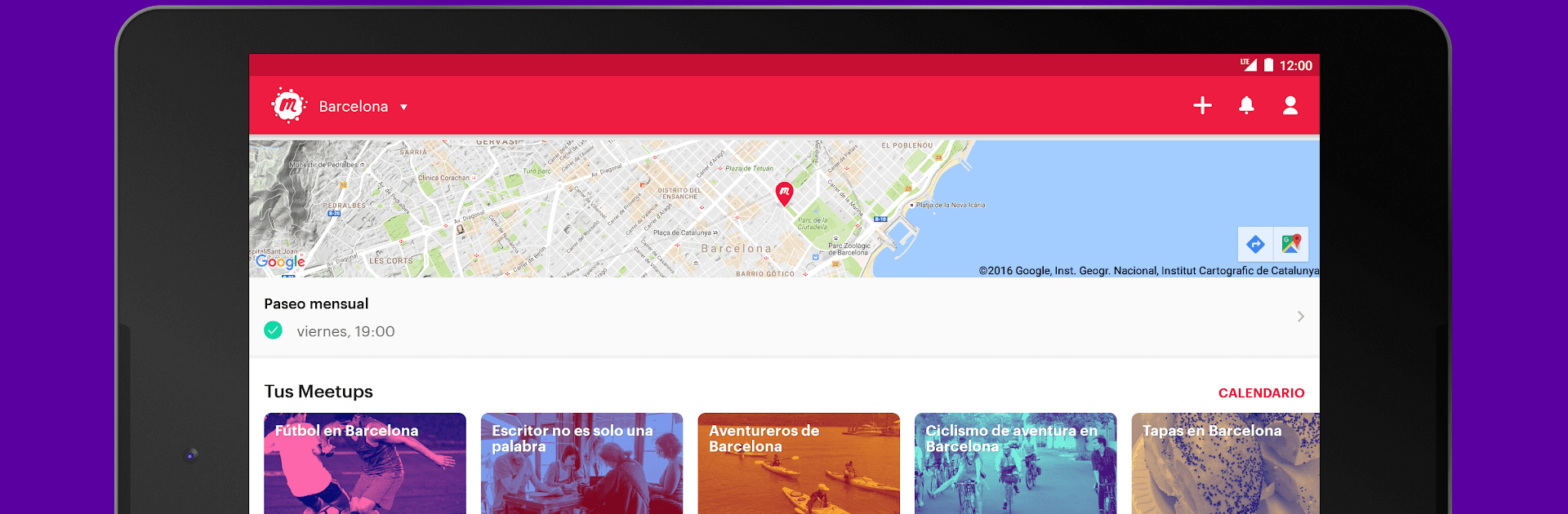

Meetup: Eventos perto de você
Jogue no PC com BlueStacks - A Plataforma de Jogos Android, confiada por mais de 500 milhões de jogadores.
Página modificada em: Feb 28, 2025
Run Meetup: Social Events & Groups on PC or Mac
Let BlueStacks turn your PC, Mac, or laptop into the perfect home for Meetup: Social Events & Groups, a fun Social app from Meetup.
About the App
Meetup: Social Events & Groups connects you to a vibrant world of people who share your interests. Whether you’re looking to build a career network, explore a tech community, or meet hobby partners, this social app has you covered. With millions of members, discover events, participate in discussions, and make lasting friendships—online or in person.
App Features
-
Discover Events
Explore a wide range of activities, from tech conferences to free yoga sessions. Use filters by category, keyword, or see what’s buzzing around you on a map. -
Meet New People
Get matched with over 330,000 groups based on shared interests. Choose events you love and meet friends who are similarly excited. -
Host Your Events
Create your own groups and host events online or in person. Personalize, schedule, and manage your gatherings anytime, anywhere. -
Stay Connected
Use direct messaging and discussions to keep in touch with your new friends. Share photos and keep the conversation alive between events.
Access Meetup easily by using BlueStacks for a seamless experience.
BlueStacks brings your apps to life on a bigger screen—seamless and straightforward.
Jogue Meetup: Eventos perto de você no PC. É fácil começar.
-
Baixe e instale o BlueStacks no seu PC
-
Conclua o login do Google para acessar a Play Store ou faça isso mais tarde
-
Procure por Meetup: Eventos perto de você na barra de pesquisa no canto superior direito
-
Clique para instalar Meetup: Eventos perto de você a partir dos resultados da pesquisa
-
Conclua o login do Google (caso você pulou a etapa 2) para instalar o Meetup: Eventos perto de você
-
Clique no ícone do Meetup: Eventos perto de você na tela inicial para começar a jogar



