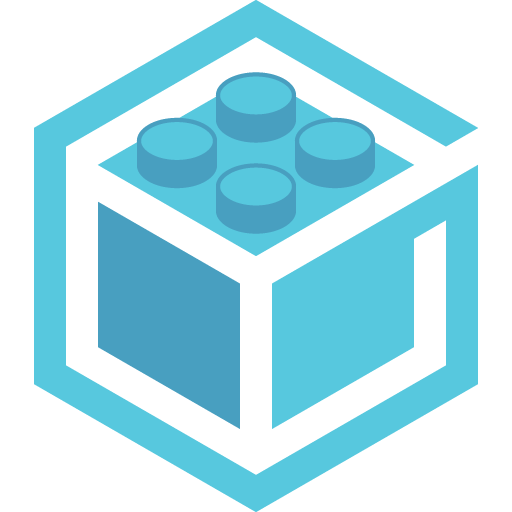Fire craft
Play on PC with BlueStacks – the Android Gaming Platform, trusted by 500M+ gamers.
Page Modified on: Nov 2, 2023
Play Fire craft on PC or Mac
Fire craft is a Role-Playing game developed by Creatonix. BlueStacks app player is the best platform to play this Android game on your PC or Mac for an immersive gaming experience.
Welcome to the fiery and imaginative world of Fire Craft, where your creativity knows no bounds! This captivating sandbox game allows you to immerse yourself in a pixelated realm of endless possibilities and embark on a blazing adventure.
In Fire Craft, you have the power to shape the land as you desire. Collect various resources and let your pyro creativity run wild as you construct your dream world from scratch. With a diverse array of unique blocks at your fingertips, you can create magnificent structures that stand as a testament to your architectural prowess.
But amidst the beauty of your creations lies the danger. The lurking “Glowing Emissaries” pose a constant threat, testing your survival skills. Fear not, for you can craft powerful tools and harness the might of Redstone to defend yourself and overcome these formidable foes.
Venturing into the mysterious Nether opens up new realms of possibility. Explore the dark and fiery domain, uncovering rare resources that add a touch of enchantment to your creations. With shimmering diamonds and ancient powers, your journey becomes even more exhilarating.
Fire Craft sets the stage for an epic tale of exploration, construction, and survival. Unleash your imagination, dive into a world where fire ignites the passion of creation, and let the adventure begin. Whether you’re a seasoned sandbox enthusiast or a newcomer to the genre, Fire Craft promises an immersive and thrilling experience that will keep you captivated for hours on end. Enjoy this game with BlueStacks today!
Play Fire craft on PC. It’s easy to get started.
-
Download and install BlueStacks on your PC
-
Complete Google sign-in to access the Play Store, or do it later
-
Look for Fire craft in the search bar at the top right corner
-
Click to install Fire craft from the search results
-
Complete Google sign-in (if you skipped step 2) to install Fire craft
-
Click the Fire craft icon on the home screen to start playing