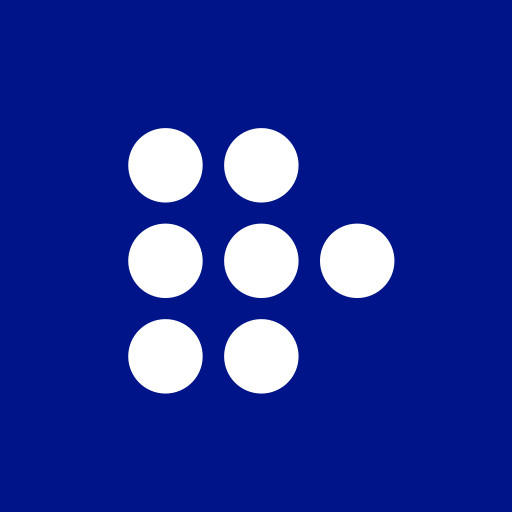MEGOGO: Online TV, Movies
Jogue no PC com BlueStacks - A Plataforma de Jogos Android, confiada por mais de 500 milhões de jogadores.
Página modificada em: 23 de jan. de 2025
Play MEGOGO: Live TV & movies on PC
Switch on the good — switch on your favorites:
🆓Free channels. Try MEGOGO TV free, it’s always with you. Watch MEGOGO TV channels online on your smartphone, tablet, or Smart TV. There is something for everybody: TV shows and movies, traveling, kids, sports, music, news and more. When downloading the MEGOGO TV app, you can unlock free access to 100+ TV channels with no subscription required. Download MEGOGO to start watching free TV today.
🎞️Popular movies and series. Watch movies, series, new releases, and top-rated Hollywood premiers without advertising on a streaming TV and movie service. Everyone will find their favorite genre: adventure, action, detective, fantasy, melodrama, comedy, or horror. Pick a new movie online every day. You can download movies and watch them in the original or other languages and with subtitles. It is a movie theater that is always with you.
👶 Everything for kids. Choose what your children will do today: listen to fairy tales or watch cartoons with their favorite characters. Online lessons without subscription are available for Ukrainian people. There are also children's channels in English and different languages, so the kids will definitely be delighted!
🎧Audio. Masterpieces of literature, podcasts, books for children, nonfiction, fantasy, audio fairy tales, and novels. Listen online or download audiobooks for listening without internet. Many of them are available online for free.
All for a comfortable rest
⏯️TV control. Pause live TV shows and rewind commercials while you watch recorded broadcasts. Programs are stored for a few days, so you can watch them later in the record.
📲You can download movie, cartoon, TV series, and even audiobook or podcast to listen to and watch offline without ads.
🔎Convenient search. Use filters by genre, rating, or country to find the content you need. Or try searching by title or actor.
🔝Personalized recommendations. Like, comment, or add to Favorites, and we'll create a selection of movies, popular TV shows, or serials just for you.
🎵Audio track selection. Change the voiceover language and turn on subtitles.
Even more great features:
– One subscription — different devices. Connect different devices to your account. Watch online cinema and live TV channels on several devices simultaneously on a TV app.
– No commitments. Subscribe in a few clicks and cancel your subscription easily at any time.
– Support service is available 24/7.
Watch MEGOGO on Android TV:
– Convenient app for TV and set-top boxes with Android TV.
– Excellent image quality — play movies and other content in HD, Full HD, and 4K.
– Well-designed interface and easy navigation.
Jogue MEGOGO: Online TV, Movies no PC. É fácil começar.
-
Baixe e instale o BlueStacks no seu PC
-
Conclua o login do Google para acessar a Play Store ou faça isso mais tarde
-
Procure por MEGOGO: Online TV, Movies na barra de pesquisa no canto superior direito
-
Clique para instalar MEGOGO: Online TV, Movies a partir dos resultados da pesquisa
-
Conclua o login do Google (caso você pulou a etapa 2) para instalar o MEGOGO: Online TV, Movies
-
Clique no ícone do MEGOGO: Online TV, Movies na tela inicial para começar a jogar