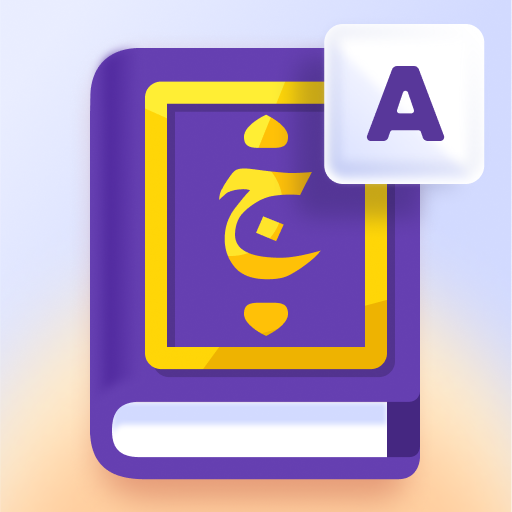Arabugator I - Arabic conjugation game
Play on PC with BlueStacks – the Android Gaming Platform, trusted by 500M+ gamers.
Page Modified on: March 11, 2020
Play Arabugator I - Arabic conjugation game on PC
Arabugator offers you about fifty verbs in Arabic, in three tenses, among the different existing forms.
We offer 3 modes to help you in your learning to consolidate your knowledge:
- Review mode, to review the conjugation tables for each verb
- Pronouns mode, which consists in finding the pronoun corresponding to the conjugated verb
- Verbs mode, where the goal is to choose the right conjugated shape according to the pronoun, you can also manually enter the shape to make the game more challenging!
Have a good learning experience!
Themes: conjugation, Arabic, verbs, pronouns, game, quiz, revision, fi3l, fi'l, mady, moudari3, amr, sahih, naqis
Play Arabugator I - Arabic conjugation game on PC. It’s easy to get started.
-
Download and install BlueStacks on your PC
-
Complete Google sign-in to access the Play Store, or do it later
-
Look for Arabugator I - Arabic conjugation game in the search bar at the top right corner
-
Click to install Arabugator I - Arabic conjugation game from the search results
-
Complete Google sign-in (if you skipped step 2) to install Arabugator I - Arabic conjugation game
-
Click the Arabugator I - Arabic conjugation game icon on the home screen to start playing