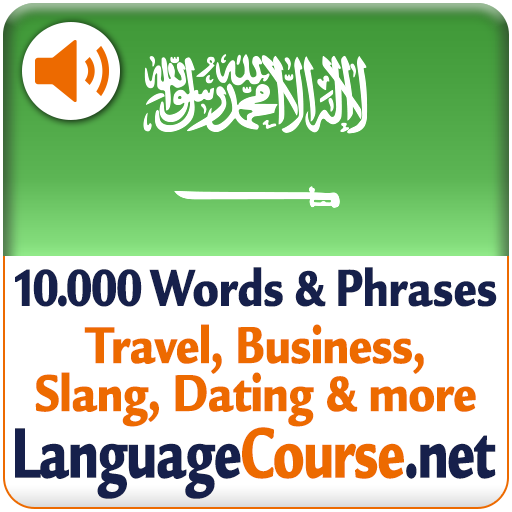Madrassah - Vocabulaire de langue arabe
Spiele auf dem PC mit BlueStacks - der Android-Gaming-Plattform, der über 500 Millionen Spieler vertrauen.
Seite geändert am: 27. September 2019
Play Madrassah - Arabic vocabulary on PC
Each text can be selected and used in three modes:
- Review, allows to consult the words of the text in Arabic and in French, and to see their synonyms
- Quiz, allows you to learn by having to type the translations of Arabic words in French
- MCQ, allows you to test yourself on the text by having to choose the right Arabic translation for a given word in French
For the Quiz, the correction is now much more flexible than the Web version and accepts answers as long as they are sufficiently similar!
The application contains the texts of :
- 2nd year
- 2nd year S
- 3rd year
- 4th year
Have a good learning!
Spiele Madrassah - Vocabulaire de langue arabe auf dem PC. Der Einstieg ist einfach.
-
Lade BlueStacks herunter und installiere es auf deinem PC
-
Schließe die Google-Anmeldung ab, um auf den Play Store zuzugreifen, oder mache es später
-
Suche in der Suchleiste oben rechts nach Madrassah - Vocabulaire de langue arabe
-
Klicke hier, um Madrassah - Vocabulaire de langue arabe aus den Suchergebnissen zu installieren
-
Schließe die Google-Anmeldung ab (wenn du Schritt 2 übersprungen hast), um Madrassah - Vocabulaire de langue arabe zu installieren.
-
Klicke auf dem Startbildschirm auf das Madrassah - Vocabulaire de langue arabe Symbol, um mit dem Spielen zu beginnen