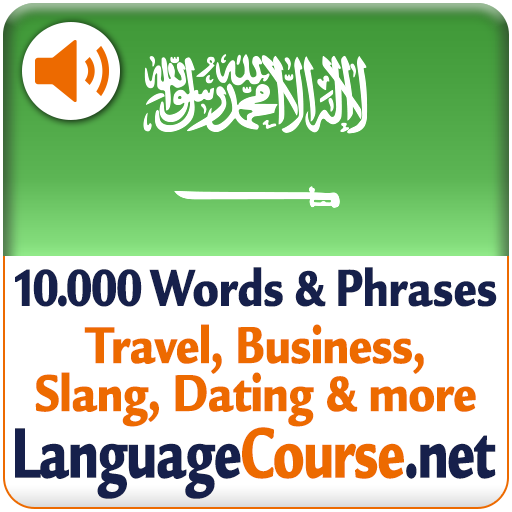Madrassah - Arabic vocabulary
Play on PC with BlueStacks – the Android Gaming Platform, trusted by 500M+ gamers.
Page Modified on: September 27, 2019
Play Madrassah - Arabic vocabulary on PC
Each text can be selected and used in three modes:
- Review, allows to consult the words of the text in Arabic and in French, and to see their synonyms
- Quiz, allows you to learn by having to type the translations of Arabic words in French
- MCQ, allows you to test yourself on the text by having to choose the right Arabic translation for a given word in French
For the Quiz, the correction is now much more flexible than the Web version and accepts answers as long as they are sufficiently similar!
The application contains the texts of :
- 2nd year
- 2nd year S
- 3rd year
- 4th year
Have a good learning!
Play Madrassah - Arabic vocabulary on PC. It’s easy to get started.
-
Download and install BlueStacks on your PC
-
Complete Google sign-in to access the Play Store, or do it later
-
Look for Madrassah - Arabic vocabulary in the search bar at the top right corner
-
Click to install Madrassah - Arabic vocabulary from the search results
-
Complete Google sign-in (if you skipped step 2) to install Madrassah - Arabic vocabulary
-
Click the Madrassah - Arabic vocabulary icon on the home screen to start playing