
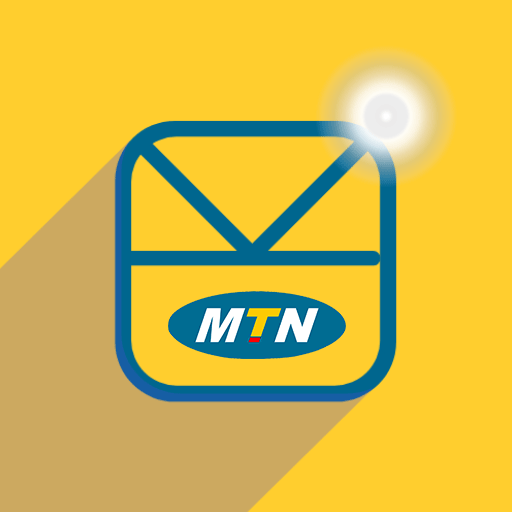
Messages Improved By MTN
Spiele auf dem PC mit BlueStacks - der Android-Gaming-Plattform, der über 500 Millionen Spieler vertrauen.
Seite geändert am: 12. Oktober 2020
Play Messages Improved By MTN on PC
Our app is an upgrade to the default SMS app that came with your phone. In addition to texting (SMS/MMS), we offer secure end-to-end encrypted RCS (Rich Communication Services) messaging with other users, similar to what iMessage offers to iPhones. You get all the best messaging features, and the next generation of messaging tools unique to our app.
If the person you’re texting is also a user of an app in our partner network, and connected to the internet, messages will be exchanged as RCS. RCS is the upgrade to SMS which makes it possible to send large videos, higher quality pictures and GIFs to other app users using WIFI or internet data. In addition, our RCS is end-to-end encrypted, making your conversations with other users secure.
When you engage with rewarded ads , you earn credits which can be used to redeem for additional airtime with your mobile operator. In addition, we offer an optional community and AI to match you with services and product that you’re looking for, potentially saving on your mobile bill and even enabling you to earn extra money!
Key Messaging Features:
- Folders and custom labels to organize your chats
- Fully customizable with color themes, backgrounds and bubble styles
- Encrypted RCS chat for secure and free international messaging
- Schedule messages or cancel them before they send
- Audio / Voice messages
THE STREAM: Once enabled, there is a “stream” attached to each conversation. The stream combines the best of social media and the internet, where you are given recommendations for content, answers and information related to your conversation, but in a separate screen so it’s not annoying. Just swipe left to access it.
Want to sell some of your things or have spare time to teach or earn extra cash? Why just ask your friends and family? Open it up to our user network via campaigns. When others text about something that matches your campaign, they could see your campaign in their stream.
Create a campaign just by tapping the “ask others” option in your message. Or go to the “Campaign” tab and tap the “+” sign in the bottom right corner. When you engage with campaigns, you're rewarded with credits that can be used to add data from your mobile service plan. No personal information is collected by us aside from your telephone number, which is needed for user authentication and to send/receive messages.
Our app is compatible with MightyText, Pushbullet and mySMS for desktop and web access (our own desktop version is coming soon). Our app syncs with any Android smartwatch, watch or wearable.
Spiele Messages Improved By MTN auf dem PC. Der Einstieg ist einfach.
-
Lade BlueStacks herunter und installiere es auf deinem PC
-
Schließe die Google-Anmeldung ab, um auf den Play Store zuzugreifen, oder mache es später
-
Suche in der Suchleiste oben rechts nach Messages Improved By MTN
-
Klicke hier, um Messages Improved By MTN aus den Suchergebnissen zu installieren
-
Schließe die Google-Anmeldung ab (wenn du Schritt 2 übersprungen hast), um Messages Improved By MTN zu installieren.
-
Klicke auf dem Startbildschirm auf das Messages Improved By MTN Symbol, um mit dem Spielen zu beginnen




