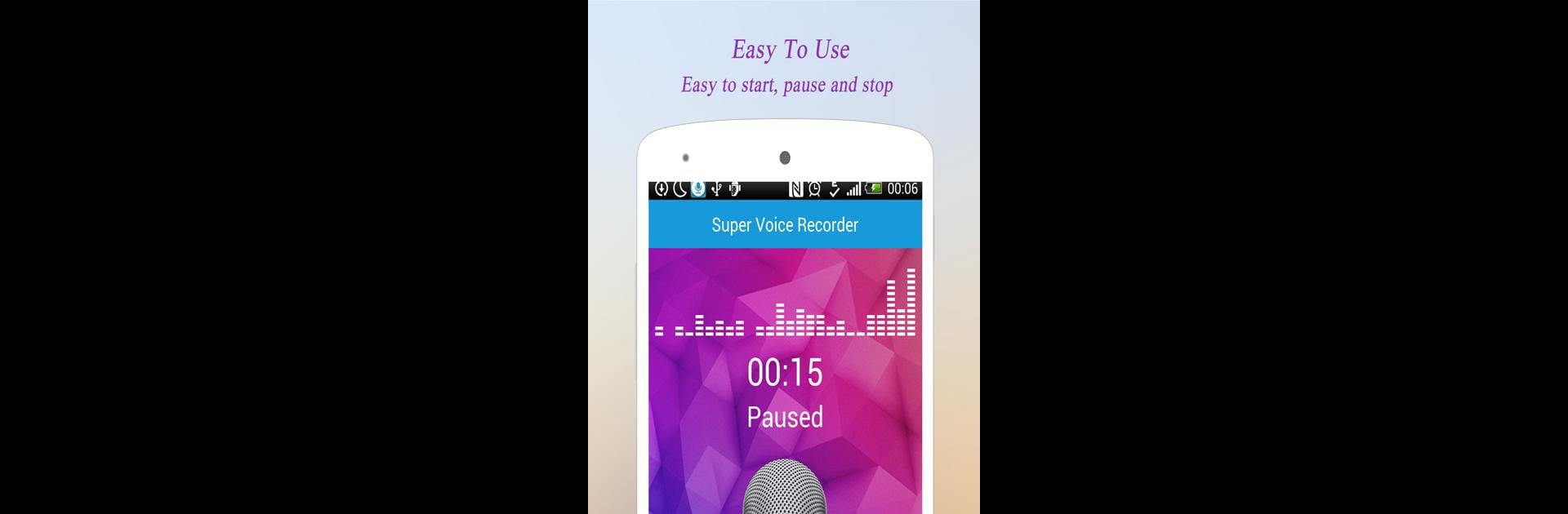
Grabadora de voz Super
Juega en PC con BlueStacks: la plataforma de juegos Android, en la que confían más de 500 millones de jugadores.
Página modificada el: Dec 14, 2025
Run Super Voice Recorder on PC or Mac
Multitask effortlessly on your PC or Mac as you try out Super Voice Recorder, a Music & Audio app by MeiHillMan on BlueStacks.
Super Voice Recorder is one of those apps that just does what it says, without making things complicated. On PC with BlueStacks, it feels kind of like having a super simple voice memo gadget—just hit a button and it’s recording. There aren’t any weird menus or hidden steps. Need to pause for a second? That’s built-in too, and you can keep going without starting a new file. Once you’ve got your recording, there’s a player inside the app, so listening back, renaming, or sharing files is all right there, pretty much instant.
Sound quality is actually pretty good, and they give several levels to choose from depending on how clear you want things or if you care about file size. It sticks to MP3 format, which means pretty much anything can play it back, whether it’s another computer, a phone, whatever. The background mode works smoothly—recording keeps going even if the screen isn’t front and center, so it’s handy for notes, even while using other stuff. Files all go into a visible folder, so if you want to grab them with a file manager or move them to another device, it’s straightforward. Everything’s organized, and nothing is hidden away in some weird location. Overall, it keeps things simple and practical—no extras to get in the way, just a clear voice recorder that works.
BlueStacks gives you the much-needed freedom to experience your favorite apps on a bigger screen. Get it now.
Juega Grabadora de voz Super en la PC. Es fácil comenzar.
-
Descargue e instale BlueStacks en su PC
-
Complete el inicio de sesión de Google para acceder a Play Store, o hágalo más tarde
-
Busque Grabadora de voz Super en la barra de búsqueda en la esquina superior derecha
-
Haga clic para instalar Grabadora de voz Super desde los resultados de búsqueda
-
Complete el inicio de sesión de Google (si omitió el paso 2) para instalar Grabadora de voz Super
-
Haz clic en el ícono Grabadora de voz Super en la pantalla de inicio para comenzar a jugar
