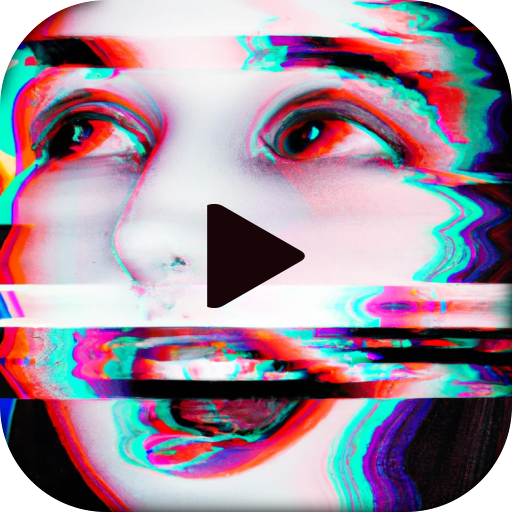Effects Video - Filters Camera
Play on PC with BlueStacks – the Android Gaming Platform, trusted by 500M+ gamers.
Page Modified on: December 30, 2019
Play Effects Video - Filters Camera on PC
2. Don't feel satisfied with your skin or face in your video?
3. Want to apply nice effects to your selfie video like you did to your photograph?
4. Hope to shoot more beautiful movie for your children or lover?
If you have any one of above problems, please come and try this Super Effects Video! It can record colorful effects video in real-time. Compared to other apps, We have the following advantages:
1. Real-time filter: the effect is applied to the movie during recording, no need to do post-processing after film created. So it is very simple to use, just like adding filters to a photo, so easy!
2. Lots of filters: more than 40 amazing filters for you to choose, such as Skin Beauty filters and Instagram Filters: 1977, RISE, HUDSON, VALENCIA, SIERRA, HEFE, NASHVILLE.
3. Smaller file size: the size of video file is smaller than other video apps, consume less memory storage of SD card.
4. Convenient to manage video files: you can easily play or delete all recorded videos. Also you can share video with WhatsApp, Tweet, Facebook, Instagram, YouTube, WeChat.
5. Completely FREE!
Play Effects Video - Filters Camera on PC. It’s easy to get started.
-
Download and install BlueStacks on your PC
-
Complete Google sign-in to access the Play Store, or do it later
-
Look for Effects Video - Filters Camera in the search bar at the top right corner
-
Click to install Effects Video - Filters Camera from the search results
-
Complete Google sign-in (if you skipped step 2) to install Effects Video - Filters Camera
-
Click the Effects Video - Filters Camera icon on the home screen to start playing