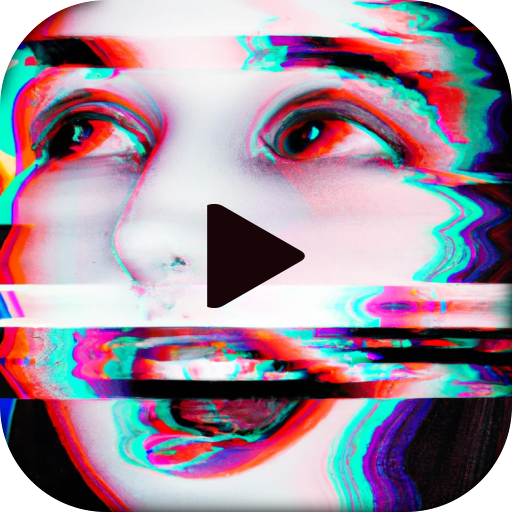Effetti Video - Filtri Camera
Gioca su PC con BlueStacks: la piattaforma di gioco Android, considerata affidabile da oltre 500 milioni di giocatori.
Pagina modificata il: 30 dicembre 2019
Play Effects Video - Filters Camera on PC
2. Don't feel satisfied with your skin or face in your video?
3. Want to apply nice effects to your selfie video like you did to your photograph?
4. Hope to shoot more beautiful movie for your children or lover?
If you have any one of above problems, please come and try this Super Effects Video! It can record colorful effects video in real-time. Compared to other apps, We have the following advantages:
1. Real-time filter: the effect is applied to the movie during recording, no need to do post-processing after film created. So it is very simple to use, just like adding filters to a photo, so easy!
2. Lots of filters: more than 40 amazing filters for you to choose, such as Skin Beauty filters and Instagram Filters: 1977, RISE, HUDSON, VALENCIA, SIERRA, HEFE, NASHVILLE.
3. Smaller file size: the size of video file is smaller than other video apps, consume less memory storage of SD card.
4. Convenient to manage video files: you can easily play or delete all recorded videos. Also you can share video with WhatsApp, Tweet, Facebook, Instagram, YouTube, WeChat.
5. Completely FREE!
Gioca Effetti Video - Filtri Camera su PC. È facile iniziare.
-
Scarica e installa BlueStacks sul tuo PC
-
Completa l'accesso a Google per accedere al Play Store o eseguilo in un secondo momento
-
Cerca Effetti Video - Filtri Camera nella barra di ricerca nell'angolo in alto a destra
-
Fai clic per installare Effetti Video - Filtri Camera dai risultati della ricerca
-
Completa l'accesso a Google (se hai saltato il passaggio 2) per installare Effetti Video - Filtri Camera
-
Fai clic sull'icona Effetti Video - Filtri Camera nella schermata principale per iniziare a giocare