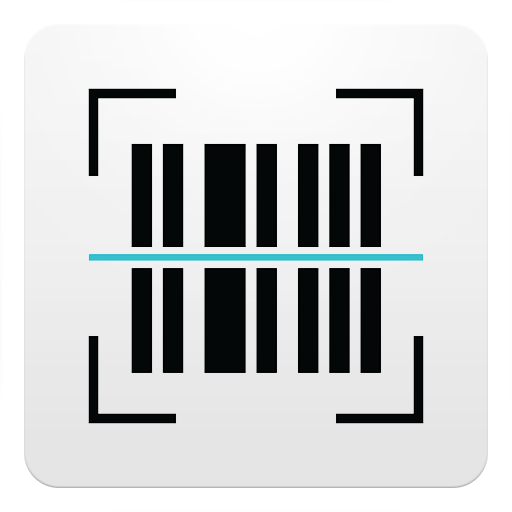このページには広告が含まれます

QRバーコードスキャナ - Pro
ショッピング | MeiHillMan
BlueStacksを使ってPCでプレイ - 5憶以上のユーザーが愛用している高機能Androidゲーミングプラットフォーム
Play QR Barcode Scanner on PC
Features:
- Scanning, decoding, create, share and QR barcode scanner!
- Fastest and best scanner.
- View a list of all your past record scan history.
- Create your own QR coding: e-mail addresses, application, phone numbers, contact information, bookmarks, clipboard.
- Share your QR codes, social networking(Facebook,Twitter,Flipboard,Google+,WeChat), text messaging with your friends via e-mail.
- Directly open the web address or search page of the decoding results.
Disclaimer:
- This application is based on the open source ZXing barcode library barcode scanner. Apache License 2.0.
- Scanning, decoding, create, share and QR barcode scanner!
- Fastest and best scanner.
- View a list of all your past record scan history.
- Create your own QR coding: e-mail addresses, application, phone numbers, contact information, bookmarks, clipboard.
- Share your QR codes, social networking(Facebook,Twitter,Flipboard,Google+,WeChat), text messaging with your friends via e-mail.
- Directly open the web address or search page of the decoding results.
Disclaimer:
- This application is based on the open source ZXing barcode library barcode scanner. Apache License 2.0.
QRバーコードスキャナ - ProをPCでプレイ
-
BlueStacksをダウンロードしてPCにインストールします。
-
GoogleにサインインしてGoogle Play ストアにアクセスします。(こちらの操作は後で行っても問題ありません)
-
右上の検索バーにQRバーコードスキャナ - Proを入力して検索します。
-
クリックして検索結果からQRバーコードスキャナ - Proをインストールします。
-
Googleサインインを完了してQRバーコードスキャナ - Proをインストールします。※手順2を飛ばしていた場合
-
ホーム画面にてQRバーコードスキャナ - Proのアイコンをクリックしてアプリを起動します。