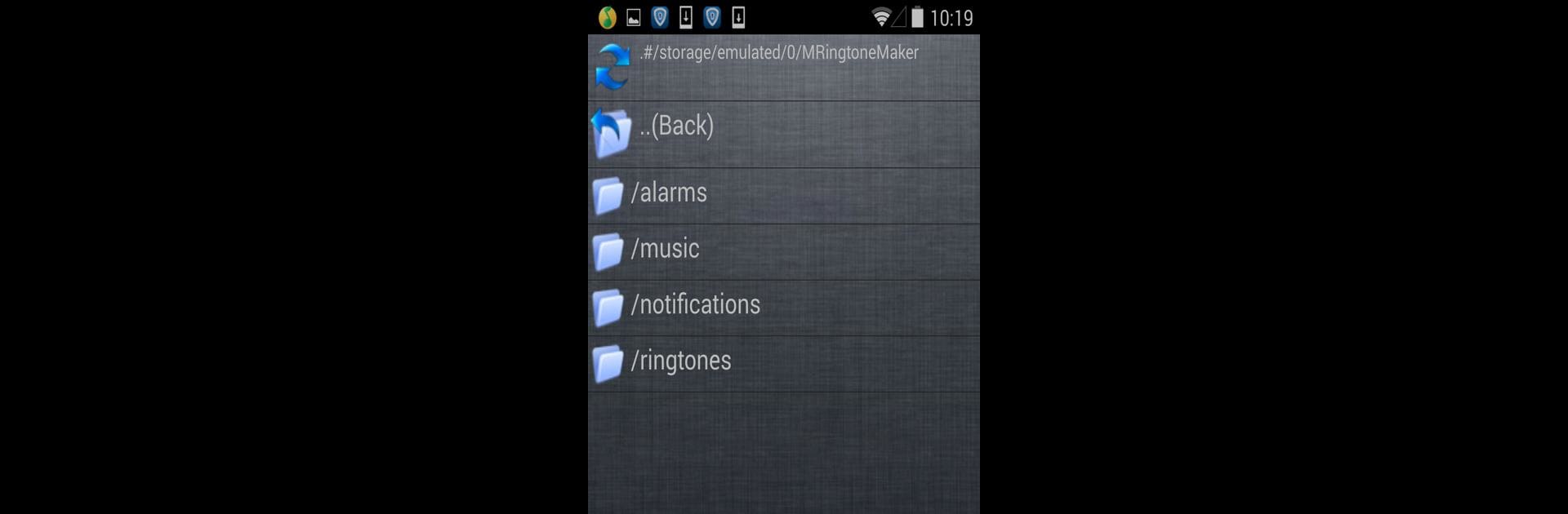
Nada dering Pembuat & MP3 Cut
Mainkan di PC dengan BlueStacks – platform Game-Game Android, dipercaya oleh lebih dari 500 juta gamer.
Run Ringtone Maker - MP3 Cutter on PC or Mac
What’s better than using Ringtone Maker – MP3 Cutter by MeiHillMan? Well, try it on a big screen, on your PC or Mac, with BlueStacks to see the difference.
Ringtone Maker – MP3 Cutter is one of those apps that makes it surprisingly easy to turn any track into a custom ringtone. The idea is pretty simple: load up any music file from the device, cut out the exact slice you want (even right down to the millisecond), and save it as a ringtone or notification. There’s a built-in file browser that makes it quick to find whatever song or audio clip you want to edit, and it recognizes all the standard formats like MP3, WAV, M4A, and a few others you might run into. Scrolling and zooming through the audio is convenient, showing the whole waveform so it’s clear exactly where each sound starts and stops, and tweaking the start and end points is just a matter of sliding along the screen.
The app isn’t just limited to cutting music either — it can record sound directly and let you edit the new audio in the same way. That’s useful if someone wants to make a ringtone from something like a personal voice memo or a funny moment. After editing, the new tune can be set as the default ringtone, notification, or assigned to a specific contact. Everything is pretty straightforward, without a lot of extra clutter, so it doesn’t get confusing. Playing with this app on PC using BlueStacks makes trimming clips even easier — clicking and dragging with a mouse to fine-tune everything feels pretty smooth. For anyone who likes swapping ringtones often or wants something that really stands out, it’s a handy tool to keep around.
Big screen. Bigger performance. Use BlueStacks on your PC or Mac to run your favorite apps.
Mainkan Nada dering Pembuat & MP3 Cut di PC Mudah saja memulainya.
-
Unduh dan pasang BlueStacks di PC kamu
-
Selesaikan proses masuk Google untuk mengakses Playstore atau lakukan nanti
-
Cari Nada dering Pembuat & MP3 Cut di bilah pencarian di pojok kanan atas
-
Klik untuk menginstal Nada dering Pembuat & MP3 Cut dari hasil pencarian
-
Selesaikan proses masuk Google (jika kamu melewati langkah 2) untuk menginstal Nada dering Pembuat & MP3 Cut
-
Klik ikon Nada dering Pembuat & MP3 Cut di layar home untuk membuka gamenya
