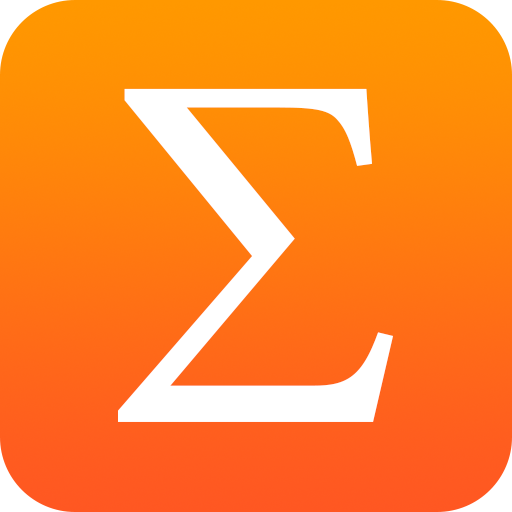このページには広告が含まれます

CustomKey Keyboard
ツール | Meiko Design
BlueStacksを使ってPCでプレイ - 5憶以上のユーザーが愛用している高機能Androidゲーミングプラットフォーム
Play CustomKey Keyboard on PC
CustomKey Keyboard is the first and only keyboard that allows you to customize the symbols for long button presses. Replace symbols with numbers, symbols, emoji, or text. Rearrange the symbols or replace them with frequently used phrases or fun emoji! The possibilities are endless!
Key Features
✓ Customize symbols for long button presses. Replace symbols with numbers, symbols, emoji, or text.
✓ Resize keyboard for portrait and landscape views separately
✓ Change words to lower case, upper case, or all capitalized with one button press
✓ Move cursor with gesture movement
✓ Show and hide number row with gesture movement
✓ Create abbreviations to expand into words
✓ Swipe typing
✓ Delete last word with a swipe
✓ Intelligent auto correction and auto capitalization
✓ Suggest contact names and add new words to personal dictionary
✓ Suggest next words after every word you type
✓ Supports dual language with dual keyboard layout
✓ Voice typing, type as you speak
✓ Inserts period when double tap the spacebar quickly
✓ Adjustable typing sound volume and vibration
✓ Multiple keyboard layouts (QWERTY, QWERTZ, AZERTY, Dvorak, Colemak)
The number of emoji and emoji drawings depends on your mobile phone model and Android version. Generally, newer phones have more emoji.
Supported Languages
English
French
German
Italian
Spanish
Portuguese (Brazil)
Portuguese (Portugal)
Dutch
Polish
Danish
Swedish
Finnish
Norwegian Bokmål
Privacy
CustomKey Keyboard takes your privacy very seriously and does not collect what you type and transmit them to cloud servers. Anything you type (credit card numbers, passwords, login id, text messages, phone numbers, etc.) stays on your phone and is not transmitted to servers for analysis or shared with third party businesses.
CustomKey Keyboard does not install additional applications such as app screen locker, battery saver app, or other miscellaneous apps that you do not want.
Key Features
✓ Customize symbols for long button presses. Replace symbols with numbers, symbols, emoji, or text.
✓ Resize keyboard for portrait and landscape views separately
✓ Change words to lower case, upper case, or all capitalized with one button press
✓ Move cursor with gesture movement
✓ Show and hide number row with gesture movement
✓ Create abbreviations to expand into words
✓ Swipe typing
✓ Delete last word with a swipe
✓ Intelligent auto correction and auto capitalization
✓ Suggest contact names and add new words to personal dictionary
✓ Suggest next words after every word you type
✓ Supports dual language with dual keyboard layout
✓ Voice typing, type as you speak
✓ Inserts period when double tap the spacebar quickly
✓ Adjustable typing sound volume and vibration
✓ Multiple keyboard layouts (QWERTY, QWERTZ, AZERTY, Dvorak, Colemak)
The number of emoji and emoji drawings depends on your mobile phone model and Android version. Generally, newer phones have more emoji.
Supported Languages
English
French
German
Italian
Spanish
Portuguese (Brazil)
Portuguese (Portugal)
Dutch
Polish
Danish
Swedish
Finnish
Norwegian Bokmål
Privacy
CustomKey Keyboard takes your privacy very seriously and does not collect what you type and transmit them to cloud servers. Anything you type (credit card numbers, passwords, login id, text messages, phone numbers, etc.) stays on your phone and is not transmitted to servers for analysis or shared with third party businesses.
CustomKey Keyboard does not install additional applications such as app screen locker, battery saver app, or other miscellaneous apps that you do not want.
CustomKey KeyboardをPCでプレイ
-
BlueStacksをダウンロードしてPCにインストールします。
-
GoogleにサインインしてGoogle Play ストアにアクセスします。(こちらの操作は後で行っても問題ありません)
-
右上の検索バーにCustomKey Keyboardを入力して検索します。
-
クリックして検索結果からCustomKey Keyboardをインストールします。
-
Googleサインインを完了してCustomKey Keyboardをインストールします。※手順2を飛ばしていた場合
-
ホーム画面にてCustomKey Keyboardのアイコンをクリックしてアプリを起動します。