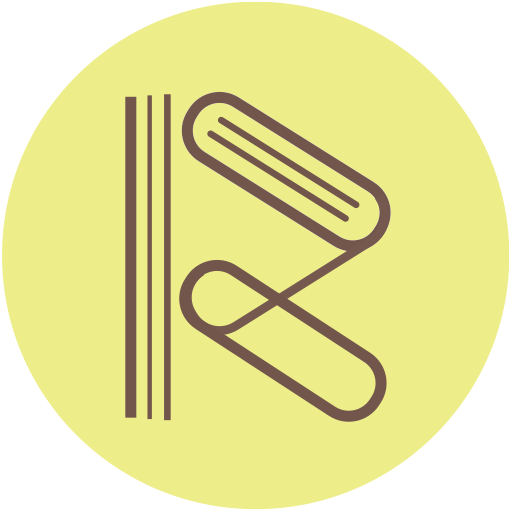观止
Play on PC with BlueStacks – the Android Gaming Platform, trusted by 500M+ gamers.
Page Modified on: September 11, 2017
Play 观止 on PC
不用登录注册,没有复杂的算法,不猜你喜欢。和你一样我们喜欢简单,相信优美文字的力量,并乐于坚持。
每天花10分钟阅读一篇文章,一个月可以有大约50000字的阅读量,一年有近60万字的阅读量。始于2011年1月18日,1000+天我们从未间断。
Play 观止 on PC. It’s easy to get started.
-
Download and install BlueStacks on your PC
-
Complete Google sign-in to access the Play Store, or do it later
-
Look for 观止 in the search bar at the top right corner
-
Click to install 观止 from the search results
-
Complete Google sign-in (if you skipped step 2) to install 观止
-
Click the 观止 icon on the home screen to start playing