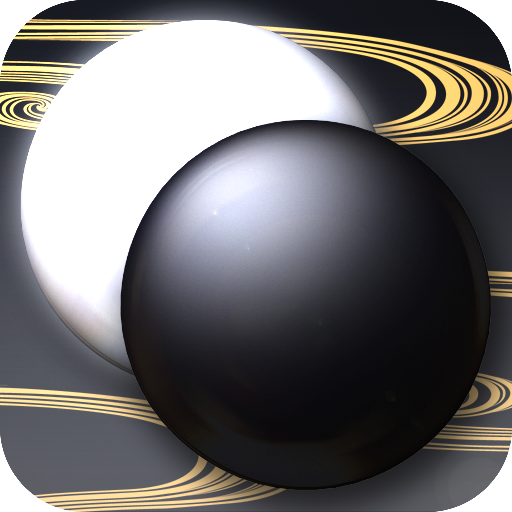Oh Hell
Играйте на ПК с BlueStacks – игровой платформе для приложений на Android. Нас выбирают более 500 млн. игроков.
Страница изменена: 8 сентября 2019 г.
Play Oh Hell on PC
Main characteristics:
- Play Oh Hell against several CPU (3 to 6 players)
- Four-color deck (each suit has a different color)
- Scoring variants: Point for each trick and/or for make the bid, with or without penalty,...
- Sequence of hands variants: Decreases and increases, Increases and decreases, Diminishing Bridge,...
- It includes help and play explanation
- Settings: Cards size, deck type (four-color or classic), cards back color, sound, animations, speed, scoreboard, table and scores color, see names on the table cards...
- Scores: Matches, best and worst score,...
- Achievements: They allow to achieve experiencie points
- Save and load game
- Landscape and vertical orientation
- Move to SD
Play:
- The winner is the player with the highest score after playing all hands
- A game consists of a fixed number of hands, and each hand consists of dealing a variable number of cards. During a hand, each player bids for a number of tricks, then attempts to take exactly that many tricks during the hand.
Scoring Oh Hell:
- Basic scoring (by default): Each player scores 1 point for each trick the player takes. A player that wins the exact number of tricks bid receives an additional 10 points for making the contract
- Other scoring variations: Only making points when making the contract, penalty in other cases,...
The rules settings allow changing some of this rules:
- Sequence of hands variants: (Decreases and increases, Increases and decreases, Diminishing Bridge), maximum and minimum number of cards
- Dealt all cards. If there are no unused cards, the largest hand will be play with or without a trump suit as you select
- As many hands as players are playing will be played at the end of the match (with the same number of cards)
- Devil's Bridge
Играйте в игру Oh Hell на ПК. Это легко и просто.
-
Скачайте и установите BlueStacks на ПК.
-
Войдите в аккаунт Google, чтобы получить доступ к Google Play, или сделайте это позже.
-
В поле поиска, которое находится в правой части экрана, введите название игры – Oh Hell.
-
Среди результатов поиска найдите игру Oh Hell и нажмите на кнопку "Установить".
-
Завершите авторизацию в Google (если вы пропустили этот шаг в начале) и установите игру Oh Hell.
-
Нажмите на ярлык игры Oh Hell на главном экране, чтобы начать играть.