
このページには広告が含まれます
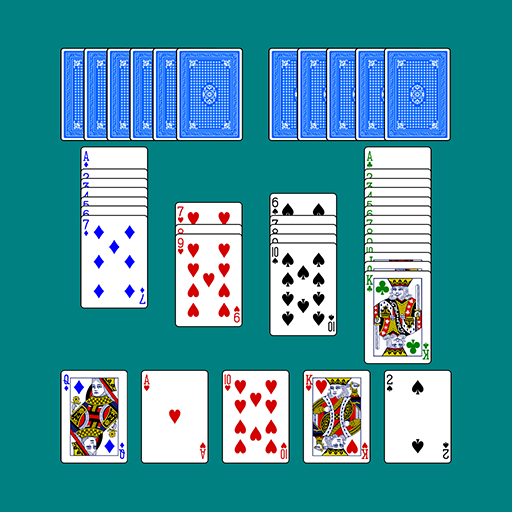
Sevens
Card | Melele
BlueStacksを使ってPCでプレイ - 5憶以上のユーザーが愛用している高機能Androidゲーミングプラットフォーム
Play Sevens on PC
SEVENS
Main characteristics:
- Play Sevens against several CPU (3 to 5 players)
- Four-color deck (each suit has a different color)
- Several variants: 25, 50 o 100 puntos, iniciar con 7 o 9,...
- Three leves: Beginner, intermediate and advanced
- It includes help and play explanation
- Settings: Cards size, deck type (four-color or classic), cards back color, sound, animations, speed, scoreboard, table and scores color...
- Scores: Hands, matches, best and worst,...
- Achievements: They allow to achieve experiencie points
- Save and load game
- Landscape and vertical orientation
- Move to SD
Play:
- A player wins when reaches the set number of points
- A match has several hands. In each hand all cards are dealt. During the hand, cards may be added in sequence down to the ace and up to the king
Scoring Sevens:
- At the end of the hand the winner gets a point for each remaining cards in players' hands
The rules settings allow changing some of this rules:
- Game points: 25, 50 or 100
- Beginning card: 7 or 9
- Ace rank (the highest or the lowest card)
Main characteristics:
- Play Sevens against several CPU (3 to 5 players)
- Four-color deck (each suit has a different color)
- Several variants: 25, 50 o 100 puntos, iniciar con 7 o 9,...
- Three leves: Beginner, intermediate and advanced
- It includes help and play explanation
- Settings: Cards size, deck type (four-color or classic), cards back color, sound, animations, speed, scoreboard, table and scores color...
- Scores: Hands, matches, best and worst,...
- Achievements: They allow to achieve experiencie points
- Save and load game
- Landscape and vertical orientation
- Move to SD
Play:
- A player wins when reaches the set number of points
- A match has several hands. In each hand all cards are dealt. During the hand, cards may be added in sequence down to the ace and up to the king
Scoring Sevens:
- At the end of the hand the winner gets a point for each remaining cards in players' hands
The rules settings allow changing some of this rules:
- Game points: 25, 50 or 100
- Beginning card: 7 or 9
- Ace rank (the highest or the lowest card)
SevensをPCでプレイ
-
BlueStacksをダウンロードしてPCにインストールします。
-
GoogleにサインインしてGoogle Play ストアにアクセスします。(こちらの操作は後で行っても問題ありません)
-
右上の検索バーにSevensを入力して検索します。
-
クリックして検索結果からSevensをインストールします。
-
Googleサインインを完了してSevensをインストールします。※手順2を飛ばしていた場合
-
ホーム画面にてSevensのアイコンをクリックしてアプリを起動します。



