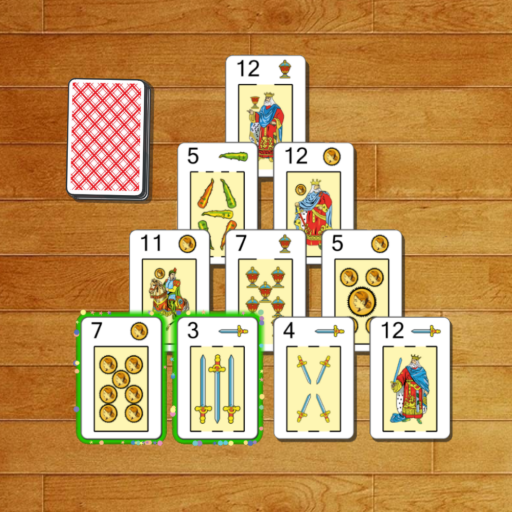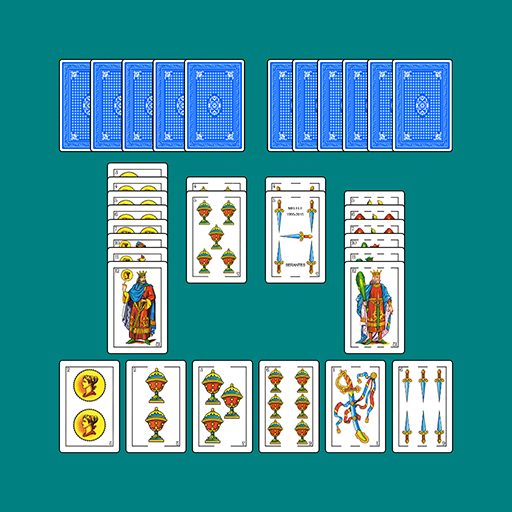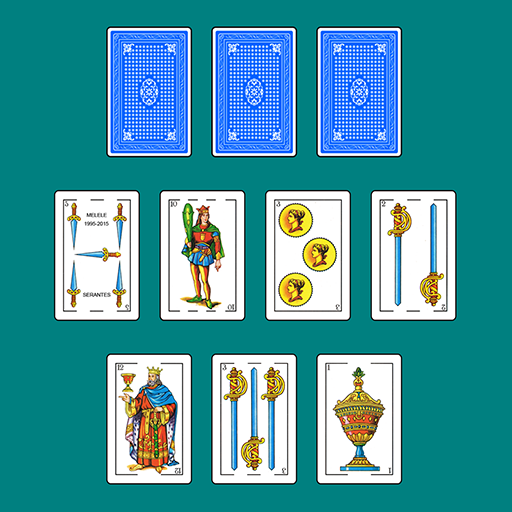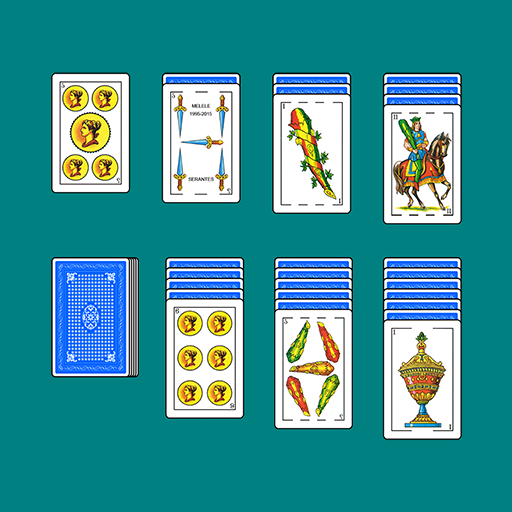
Spanish Solitaire
Play on PC with BlueStacks – the Android Gaming Platform, trusted by 500M+ gamers.
Page Modified on: July 13, 2019
Play Spanish Solitaire on PC
Main characteristics:
- Play different Spanish Solitaire variants: Classic and Las Vegas
- It includes help and play explanation
- Settings: Cards size and resolution, cards back color, sound, scoreboards, table and scores color, cards numbers size, cards movements (only one click, doble click,...),...
- Scores: Matches, times, more and fewer movements, points,...
- Achievements: They allow to achieve experiencie points
- Save and load game
- Unlimited undo
- Landscape and vertical orientation (two different arrangements are posible, so the cards will be bigger)
- Move to SD
Play:
- The aim of the game is to build up a stack of cards starting with ace and ending with King, all of the same suit.
- After shuffling, seven piles of cards are laid. Each pile begins with one upturned card. Partial or complete piles can be moved if they are built down by different suits
Scoring Spanish Solitaire:
- Points are won by moving cards to foundation piles, by moving waste cards and by upturning cards. If the match is completed, there is a final bonus
- In Las Vegas variant points are achieved by moving cards to foundation piles.
The rules settings allow changing some of this rules:
- Classic game or Las vegas one
- 40 or 48 cards deck (with eight and nines)
- Turning only one card at a time or three at once
- Allow undo
Other Melele games: Gin Rummy, Hearts, Sevens, Oh Hell, Crazy Eights, Free Cell, Tri Peaks Solitaire, Pyramid Solitaire,...
Play Spanish Solitaire on PC. It’s easy to get started.
-
Download and install BlueStacks on your PC
-
Complete Google sign-in to access the Play Store, or do it later
-
Look for Spanish Solitaire in the search bar at the top right corner
-
Click to install Spanish Solitaire from the search results
-
Complete Google sign-in (if you skipped step 2) to install Spanish Solitaire
-
Click the Spanish Solitaire icon on the home screen to start playing