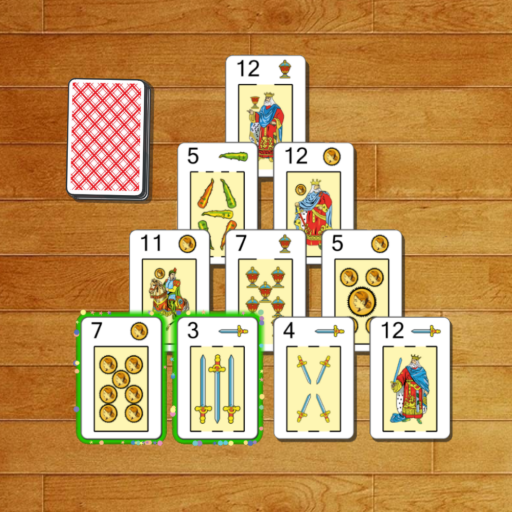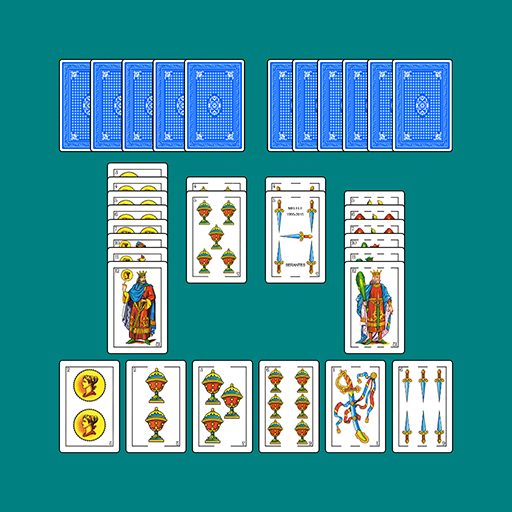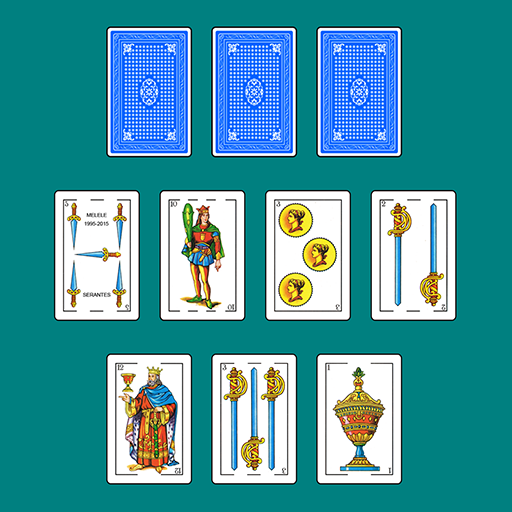このページには広告が含まれます
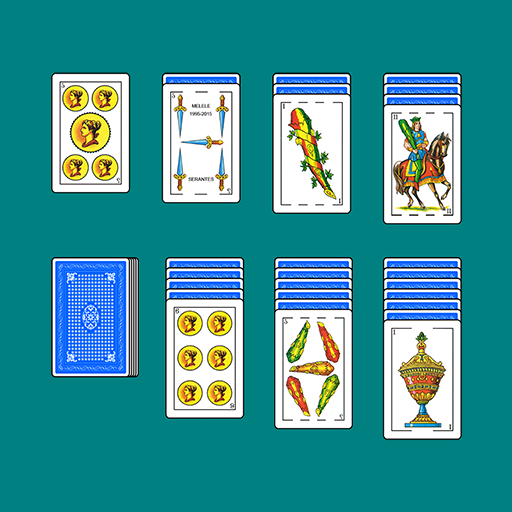
Spanish Solitaire
Card | Melele
BlueStacksを使ってPCでプレイ - 5憶以上のユーザーが愛用している高機能Androidゲーミングプラットフォーム
Play Spanish Solitaire on PC
SPANISH SOLITAIRE (KLONDIKE)
Main characteristics:
- Play different Spanish Solitaire variants: Classic and Las Vegas
- It includes help and play explanation
- Settings: Cards size and resolution, cards back color, sound, scoreboards, table and scores color, cards numbers size, cards movements (only one click, doble click,...),...
- Scores: Matches, times, more and fewer movements, points,...
- Achievements: They allow to achieve experiencie points
- Save and load game
- Unlimited undo
- Landscape and vertical orientation (two different arrangements are posible, so the cards will be bigger)
- Move to SD
Play:
- The aim of the game is to build up a stack of cards starting with ace and ending with King, all of the same suit.
- After shuffling, seven piles of cards are laid. Each pile begins with one upturned card. Partial or complete piles can be moved if they are built down by different suits
Scoring Spanish Solitaire:
- Points are won by moving cards to foundation piles, by moving waste cards and by upturning cards. If the match is completed, there is a final bonus
- In Las Vegas variant points are achieved by moving cards to foundation piles.
The rules settings allow changing some of this rules:
- Classic game or Las vegas one
- 40 or 48 cards deck (with eight and nines)
- Turning only one card at a time or three at once
- Allow undo
Other Melele games: Gin Rummy, Hearts, Sevens, Oh Hell, Crazy Eights, Free Cell, Tri Peaks Solitaire, Pyramid Solitaire,...
Main characteristics:
- Play different Spanish Solitaire variants: Classic and Las Vegas
- It includes help and play explanation
- Settings: Cards size and resolution, cards back color, sound, scoreboards, table and scores color, cards numbers size, cards movements (only one click, doble click,...),...
- Scores: Matches, times, more and fewer movements, points,...
- Achievements: They allow to achieve experiencie points
- Save and load game
- Unlimited undo
- Landscape and vertical orientation (two different arrangements are posible, so the cards will be bigger)
- Move to SD
Play:
- The aim of the game is to build up a stack of cards starting with ace and ending with King, all of the same suit.
- After shuffling, seven piles of cards are laid. Each pile begins with one upturned card. Partial or complete piles can be moved if they are built down by different suits
Scoring Spanish Solitaire:
- Points are won by moving cards to foundation piles, by moving waste cards and by upturning cards. If the match is completed, there is a final bonus
- In Las Vegas variant points are achieved by moving cards to foundation piles.
The rules settings allow changing some of this rules:
- Classic game or Las vegas one
- 40 or 48 cards deck (with eight and nines)
- Turning only one card at a time or three at once
- Allow undo
Other Melele games: Gin Rummy, Hearts, Sevens, Oh Hell, Crazy Eights, Free Cell, Tri Peaks Solitaire, Pyramid Solitaire,...
Spanish SolitaireをPCでプレイ
-
BlueStacksをダウンロードしてPCにインストールします。
-
GoogleにサインインしてGoogle Play ストアにアクセスします。(こちらの操作は後で行っても問題ありません)
-
右上の検索バーにSpanish Solitaireを入力して検索します。
-
クリックして検索結果からSpanish Solitaireをインストールします。
-
Googleサインインを完了してSpanish Solitaireをインストールします。※手順2を飛ばしていた場合
-
ホーム画面にてSpanish Solitaireのアイコンをクリックしてアプリを起動します。