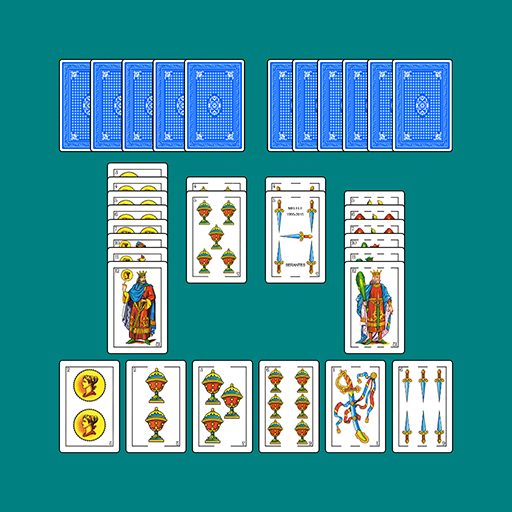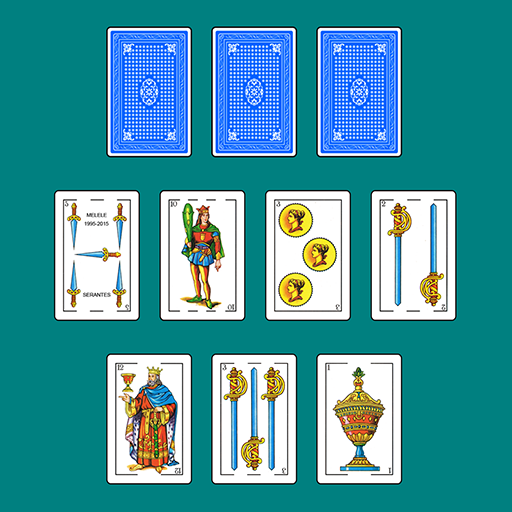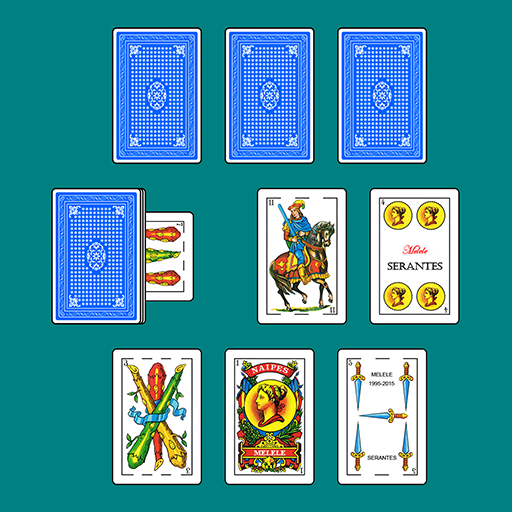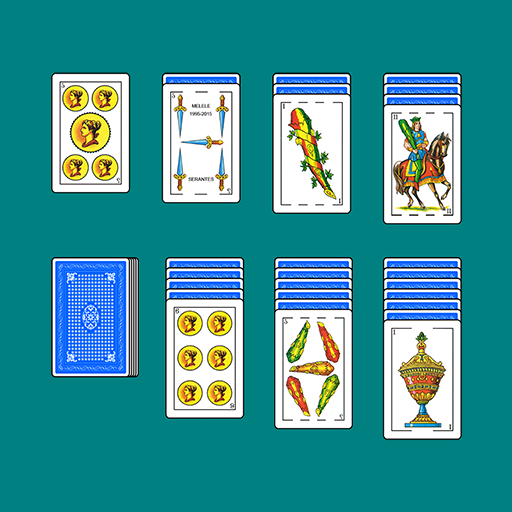
Spanish Solitaire
Card | Melele
5억명 이상의 게이머가 신뢰하는 안드로이드 게임 플랫폼 BlueStacks으로 PC에서 플레이하세요.
Play Spanish Solitaire on PC
SPANISH SOLITAIRE (KLONDIKE)
Main characteristics:
- Play different Spanish Solitaire variants: Classic and Las Vegas
- It includes help and play explanation
- Settings: Cards size and resolution, cards back color, sound, scoreboards, table and scores color, cards numbers size, cards movements (only one click, doble click,...),...
- Scores: Matches, times, more and fewer movements, points,...
- Achievements: They allow to achieve experiencie points
- Save and load game
- Unlimited undo
- Landscape and vertical orientation (two different arrangements are posible, so the cards will be bigger)
- Move to SD
Play:
- The aim of the game is to build up a stack of cards starting with ace and ending with King, all of the same suit.
- After shuffling, seven piles of cards are laid. Each pile begins with one upturned card. Partial or complete piles can be moved if they are built down by different suits
Scoring Spanish Solitaire:
- Points are won by moving cards to foundation piles, by moving waste cards and by upturning cards. If the match is completed, there is a final bonus
- In Las Vegas variant points are achieved by moving cards to foundation piles.
The rules settings allow changing some of this rules:
- Classic game or Las vegas one
- 40 or 48 cards deck (with eight and nines)
- Turning only one card at a time or three at once
- Allow undo
Other Melele games: Gin Rummy, Hearts, Sevens, Oh Hell, Crazy Eights, Free Cell, Tri Peaks Solitaire, Pyramid Solitaire,...
Main characteristics:
- Play different Spanish Solitaire variants: Classic and Las Vegas
- It includes help and play explanation
- Settings: Cards size and resolution, cards back color, sound, scoreboards, table and scores color, cards numbers size, cards movements (only one click, doble click,...),...
- Scores: Matches, times, more and fewer movements, points,...
- Achievements: They allow to achieve experiencie points
- Save and load game
- Unlimited undo
- Landscape and vertical orientation (two different arrangements are posible, so the cards will be bigger)
- Move to SD
Play:
- The aim of the game is to build up a stack of cards starting with ace and ending with King, all of the same suit.
- After shuffling, seven piles of cards are laid. Each pile begins with one upturned card. Partial or complete piles can be moved if they are built down by different suits
Scoring Spanish Solitaire:
- Points are won by moving cards to foundation piles, by moving waste cards and by upturning cards. If the match is completed, there is a final bonus
- In Las Vegas variant points are achieved by moving cards to foundation piles.
The rules settings allow changing some of this rules:
- Classic game or Las vegas one
- 40 or 48 cards deck (with eight and nines)
- Turning only one card at a time or three at once
- Allow undo
Other Melele games: Gin Rummy, Hearts, Sevens, Oh Hell, Crazy Eights, Free Cell, Tri Peaks Solitaire, Pyramid Solitaire,...
PC에서 Spanish Solitaire 플레이해보세요.
-
BlueStacks 다운로드하고 설치
-
Google Play 스토어에 로그인 하기(나중에 진행가능)
-
오른쪽 상단 코너에 Spanish Solitaire 검색
-
검색 결과 중 Spanish Solitaire 선택하여 설치
-
구글 로그인 진행(만약 2단계를 지나갔을 경우) 후 Spanish Solitaire 설치
-
메인 홈화면에서 Spanish Solitaire 선택하여 실행