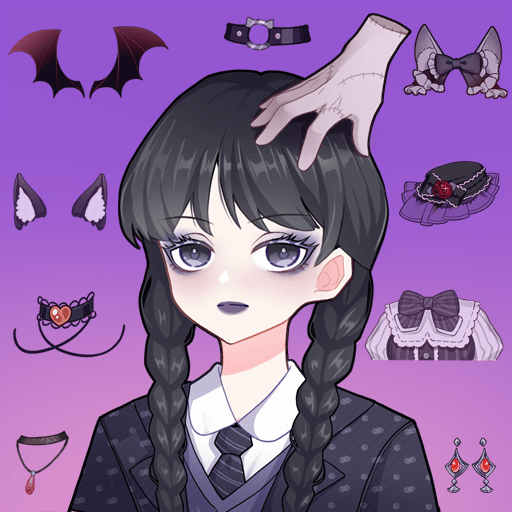Anime Avatar Maker 2
Mainkan di PC dengan BlueStacks – platform Game-Game Android, dipercaya oleh lebih dari 500 juta gamer.
Halaman Dimodifikasi Aktif: 30 Nov 2022
Play Anime Avatar Maker 2 on PC
💕Image selection: a variety of different body types to choose from! Before making a anime character, choose a original character you like! You want to choose a boy or a girl?Maybe a lady or a gentleman? No matter which character you choose, there are plenty of parts to choose from! Come and have fun!
💕Exquisite costumes: Not only can you match them yourself, but there are also exquisite costumes and store-limited costumes, waiting for you to discover! What are you waiting for?
💕Blind Box: various themes of blind boxes and matching parts,dazzling costumes with beautiful face, come and experience the joy of drawing blind boxes! You're sure to get your favorite one !
💕Task Reward: Newbie? Follow the guidance of the daily tasks to get the activity degree, and when the activity degree reaches the target, you can get the reward costume! Doing daily tasks can also get stars, and accumulating stars can also draw blind boxes! Don't forget the daily check-in, complete the check-in can also get an exclusive costume!
【Game Features】
🎀Over 1000 dress up parts!
🎀Unlimited creativity, mix and match as you like!
🎀Rich details and easy operation!
🎀Various styles for you to choose!
🌈 Call your friends and come to Anime Avatar Maker 2 to experience the joy of pinching face! 🌈
Mainkan Anime Avatar Maker 2 di PC Mudah saja memulainya.
-
Unduh dan pasang BlueStacks di PC kamu
-
Selesaikan proses masuk Google untuk mengakses Playstore atau lakukan nanti
-
Cari Anime Avatar Maker 2 di bilah pencarian di pojok kanan atas
-
Klik untuk menginstal Anime Avatar Maker 2 dari hasil pencarian
-
Selesaikan proses masuk Google (jika kamu melewati langkah 2) untuk menginstal Anime Avatar Maker 2
-
Klik ikon Anime Avatar Maker 2 di layar home untuk membuka gamenya