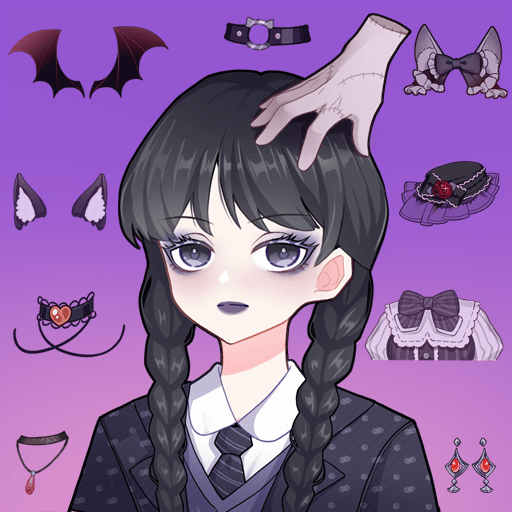Hair Doll:My School
Play on PC with BlueStacks – the Android Gaming Platform, trusted by 500M+ gamers.
Page Modified on: Mar 23, 2023
Play Hair Doll:My School on PC
✨Summon students: Cultivate Gacha, and summon your favorite hairdoll students! Use star coins to exchange Gacha, take good care of Gacha, and you can cultivate all kinds of students! Handsome, sweet, cute...everything you like is here!
✨Accompany the students: After summoning the cute students, play with them! Interact with furniture, dress them up, play small games together... Let the students experience a happy campus life!
✨Unlock the scene: add different interactive rooms for the students! Classroom, stage, bedroom... lovely students are waiting for you to unlock those scene! What are you waiting for? Join now!
✨Adding furniture: Students love interacting with furniture! Eat a small cake at the dessert bar, rest in their sweet little room... Come and interact with the furniture with the students!
✨Earn coins: How to get the sparkling star coins? Have fun playing mini-games with cute students! Mini-games can not only earn more star coins, but also unlock more furniture! High jump, parkour, and more exciting mini-games are waiting for you and your students! Shh...tell you a little secret: Unlock furniture can get a new scene!
✨Dress up: Hairdoll students like to dress themselves up the most! What clothes are you going to wear to class today? Come and choose the right outfit for them! Various styles, how should they be matched? Be the fashion stylist of the students and make them sparkle!
【Game Features】
🎀All game content is free!
🎀A variety of styles of hairdoll students, waiting for you to summon!
🎀Interactive experience, different interactive methods are waiting for you to unlock!
💕Hurry up and invite your besties to come to Hair Doll: My School, summon your favorite doll, and create an interesting and unique academy! 💕
Play Hair Doll:My School on PC. It’s easy to get started.
-
Download and install BlueStacks on your PC
-
Complete Google sign-in to access the Play Store, or do it later
-
Look for Hair Doll:My School in the search bar at the top right corner
-
Click to install Hair Doll:My School from the search results
-
Complete Google sign-in (if you skipped step 2) to install Hair Doll:My School
-
Click the Hair Doll:My School icon on the home screen to start playing