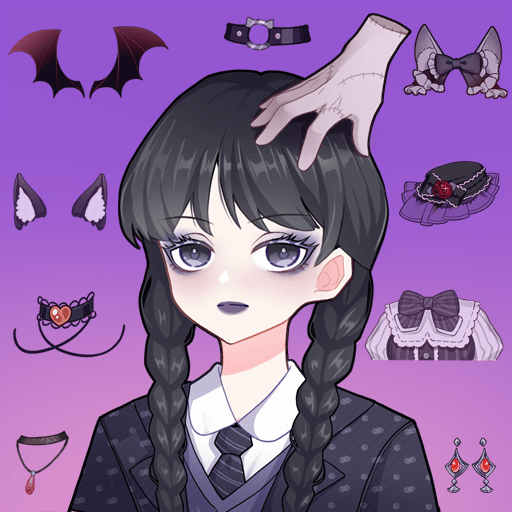Makeup Doll
Mainkan di PC dengan BlueStacks – platform Game-Game Android, dipercaya oleh lebih dari 500 juta gamer.
Halaman Dimodifikasi Aktif: 18 Okt 2022
Play Makeup Doll on PC
💕Facial Cleansing: Do you know how to perform facial cleansing? Come and help the makeup doll! Clean up the dirty little face and help the makeup doll regain her beauty!
💕Fashion Makeup: After cleaning the face, give the makeup doll a perfect makeup look! Eyebrows、 eye shadows、 color contacts, lipsticks... you can choose whatever you want !
💕Colorful Dressup: After finishing the makeup, it's time to choose today's outfit for the makeup doll! Are you going to wear a skirt or a dress today? Use your wonderful matching skills to match the most fashionable and cutest outfits for the makeup doll!
💕After complete the matching, don't forget to arrange the photo scene for the makeup doll, choose the best background and stickers, and leave a commemorative photo for her!
✨Over 1000 items for you to choose from! ✨
✨Multiple characters, different experiences! ✨
✨ Rich in details and easy to operate! ✨
🎀Call your BFFs,come to Makeup Doll, become the exclusive designer together! 🎀
Mainkan Makeup Doll di PC Mudah saja memulainya.
-
Unduh dan pasang BlueStacks di PC kamu
-
Selesaikan proses masuk Google untuk mengakses Playstore atau lakukan nanti
-
Cari Makeup Doll di bilah pencarian di pojok kanan atas
-
Klik untuk menginstal Makeup Doll dari hasil pencarian
-
Selesaikan proses masuk Google (jika kamu melewati langkah 2) untuk menginstal Makeup Doll
-
Klik ikon Makeup Doll di layar home untuk membuka gamenya