
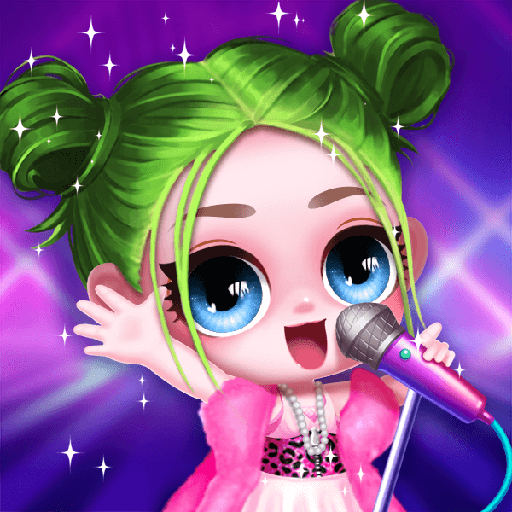
Sweet Dolls:Dress Up Games
Juega en PC con BlueStacks: la plataforma de juegos Android, en la que confían más de 500 millones de jugadores.
Página modificada el: 10 oct 2023
Play Sweet Dolls:Dress Up Games on PC or Mac
Sweet Dolls:Dress Up Games is a Casual game developed by Moe Kittens. BlueStacks app player is the best platform to play this Android game on your PC or Mac for an immersive gaming experience.
Welcome to the wonderful and magical world of Sweet Dolls : Dress Up Games! Adopt new dolls, give your current ones lots of love, and create a wonderful world for your doll family!
The cutest dolls are just waiting to be added to your collection. Each doll is one of a kind. We can’t wait to see you! Guests can be invited to the Sweet Doll House by playing minigames and collecting new dolls.
Sweet new dolls are on the horizon! To give them a taste of the good life, dress them up, and play with them. To make the doll more content, gather all the little toys around the house.
Minigames are especially popular with dolls. Explore the world with the dolls, compete in the exciting high jump game for a chance at gold coins and new furniture, and much more!
Play dolls need clothes, too! Sweet Dolls are waiting for you to dress as fashionable as they do. And what are you planning on wearing to the show today?
Download Sweet Dolls:Dress Up Games on PC with BlueStacks and have a blast playing dress-up.
Juega Sweet Dolls:Dress Up Games en la PC. Es fácil comenzar.
-
Descargue e instale BlueStacks en su PC
-
Complete el inicio de sesión de Google para acceder a Play Store, o hágalo más tarde
-
Busque Sweet Dolls:Dress Up Games en la barra de búsqueda en la esquina superior derecha
-
Haga clic para instalar Sweet Dolls:Dress Up Games desde los resultados de búsqueda
-
Complete el inicio de sesión de Google (si omitió el paso 2) para instalar Sweet Dolls:Dress Up Games
-
Haz clic en el ícono Sweet Dolls:Dress Up Games en la pantalla de inicio para comenzar a jugar




