
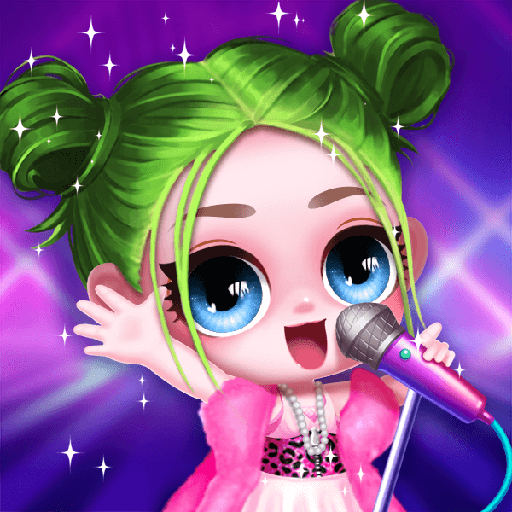
Sweet Dolls:Dress Up Games
Gioca su PC con BlueStacks: la piattaforma di gioco Android, considerata affidabile da oltre 500 milioni di giocatori.
Pagina modificata il: 10 ott 2023
Play Sweet Dolls:Dress Up Games on PC or Mac
Sweet Dolls:Dress Up Games is a Casual game developed by Moe Kittens. BlueStacks app player is the best platform to play this Android game on your PC or Mac for an immersive gaming experience.
Welcome to the wonderful and magical world of Sweet Dolls : Dress Up Games! Adopt new dolls, give your current ones lots of love, and create a wonderful world for your doll family!
The cutest dolls are just waiting to be added to your collection. Each doll is one of a kind. We can’t wait to see you! Guests can be invited to the Sweet Doll House by playing minigames and collecting new dolls.
Sweet new dolls are on the horizon! To give them a taste of the good life, dress them up, and play with them. To make the doll more content, gather all the little toys around the house.
Minigames are especially popular with dolls. Explore the world with the dolls, compete in the exciting high jump game for a chance at gold coins and new furniture, and much more!
Play dolls need clothes, too! Sweet Dolls are waiting for you to dress as fashionable as they do. And what are you planning on wearing to the show today?
Download Sweet Dolls:Dress Up Games on PC with BlueStacks and have a blast playing dress-up.
Gioca Sweet Dolls:Dress Up Games su PC. È facile iniziare.
-
Scarica e installa BlueStacks sul tuo PC
-
Completa l'accesso a Google per accedere al Play Store o eseguilo in un secondo momento
-
Cerca Sweet Dolls:Dress Up Games nella barra di ricerca nell'angolo in alto a destra
-
Fai clic per installare Sweet Dolls:Dress Up Games dai risultati della ricerca
-
Completa l'accesso a Google (se hai saltato il passaggio 2) per installare Sweet Dolls:Dress Up Games
-
Fai clic sull'icona Sweet Dolls:Dress Up Games nella schermata principale per iniziare a giocare




