
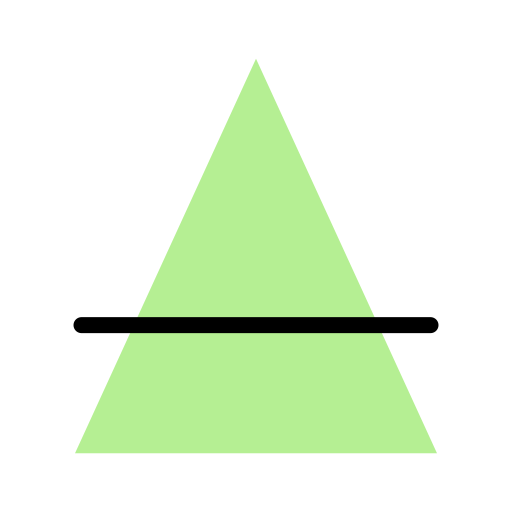
Appstract Icon Pack
Gioca su PC con BlueStacks: la piattaforma di gioco Android, considerata affidabile da oltre 500 milioni di giocatori.
Pagina modificata il: 4 ottobre 2019
Play Appstract Icon Pack on PC
Unlike conventional icon packs, each icon is a radical abstraction of the original icon
*Works with most major launchers (see list below)
*Includes several minimalist backgrounds
*Updated with new icons every 3~ months
Fully Compatible (and Included in Apply Section)
Action Launcher
ADW Launcher
Apex Launcher
Atom Launcher
Aviate Launcher
CM Theme Engine
GO Launcher
Holo Launcher
Holo Launcher HD
LG Home
Lucid Launcher
M Launcher
Mini Launcher
Next Launcher
Nougat Launcher
Nova Launcher
Smart Launcher
Solo Launcher
V Launcher
ZenUI Launcher
Zero Launcher
ABC Launcher
Evie Launcher
Fully Compatible (but not Included in Apply Section)
Arrow Launcher
ASAP Launcher
Cobo Launcher
Line Launcher
Mesh Launcher
Peek Launcher
Z Launcher
Launch by Quixey Launcher
iTop Launcher
KK Launcher
MN Launcher
New Launcher
S Launcher
Open Launcher
Flick Launcher
Gioca Appstract Icon Pack su PC. È facile iniziare.
-
Scarica e installa BlueStacks sul tuo PC
-
Completa l'accesso a Google per accedere al Play Store o eseguilo in un secondo momento
-
Cerca Appstract Icon Pack nella barra di ricerca nell'angolo in alto a destra
-
Fai clic per installare Appstract Icon Pack dai risultati della ricerca
-
Completa l'accesso a Google (se hai saltato il passaggio 2) per installare Appstract Icon Pack
-
Fai clic sull'icona Appstract Icon Pack nella schermata principale per iniziare a giocare



