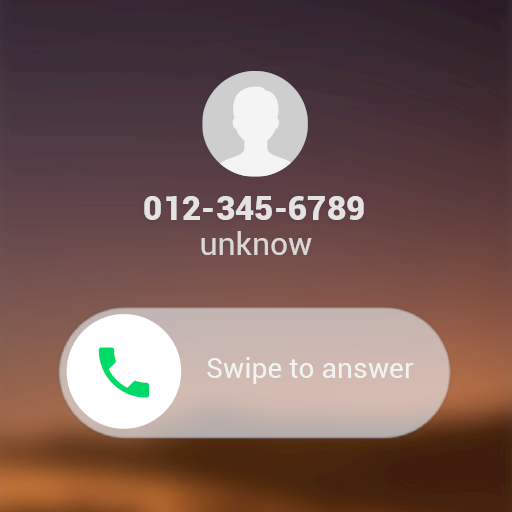Os12 Dialer - Phone X&Xs Max Contacts & Call Log
Play on PC with BlueStacks – the Android Gaming Platform, trusted by 500M+ gamers.
Page Modified on: May 17, 2019
Overview
Os12 Dialer is a Free App brings you 📱OS 11&12 Phone X & Phone xs& Phone xs max style theme Dialing Screen and Phonebook experience.
It is all-in-one contacts, dialer and call log phone App.
Download Now Bring your Android phone to the NEW looks.
🏆Features:
1. Fast T9 Photo Dialpad.
2. Recents and Missed Calls log.
3. Phone X OS interface. Give you the full Phone X calling experience!
4. Favorite Contacts. Add your Favorite and Recently Contact to make calling more Easier!
5. Quick Contacts Search. Supporting search by Initial and phone number.
More Features Keep Coming up.. 💪 💪 💪
📧If you have any problems or suggestions, please feel free to contact us ! 📬
Email: dialer@melonsapp.com
Play Os12 Dialer - Phone X&Xs Max Contacts & Call Log on PC. It’s easy to get started.
-
Download and install BlueStacks on your PC
-
Complete Google sign-in to access the Play Store, or do it later
-
Look for Os12 Dialer - Phone X&Xs Max Contacts & Call Log in the search bar at the top right corner
-
Click to install Os12 Dialer - Phone X&Xs Max Contacts & Call Log from the search results
-
Complete Google sign-in (if you skipped step 2) to install Os12 Dialer - Phone X&Xs Max Contacts & Call Log
-
Click the Os12 Dialer - Phone X&Xs Max Contacts & Call Log icon on the home screen to start playing