
このページには広告が含まれます
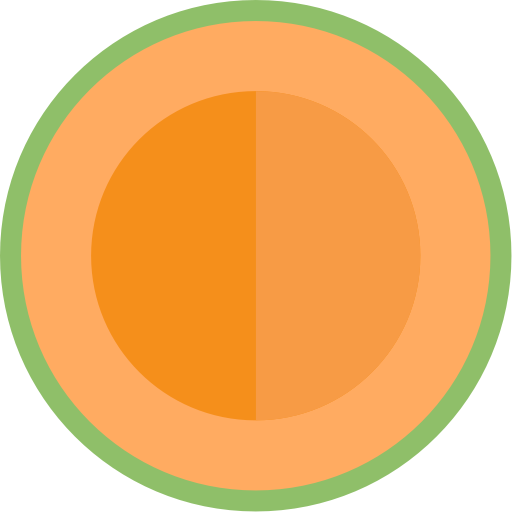
Melon
ソーシャルネットワーク | Melon Technologies
BlueStacksを使ってPCでプレイ - 5憶以上のユーザーが愛用している高機能Androidゲーミングプラットフォーム
Play Melon on PC
Welcome to Melon, a new way to make friends all over the world!
Meeting people has never been easier. Starting a chat is as simple as pressing a button and entering into a fun video chat with your new friend. Talk to as many people as you want, wherever you want.
FEATURES:
• Lightning fast video chat to discover new people from all over the world.
• Add friends to save them for a persistent rich messaging experience. Communicate through text, photo, and video.
• Use search filters to find chat partners from regions that you want to explore.
• Advanced moderation tools to ensure a safe community.
• Melon will be free to use forever.
If you choose to purchase Region Filters, payment will be charged to your iTunes account, and your account will be charged for renewal within the 24 hours before the current period ends. Auto-renewal may be turned off at any time by going to your settings in the iTunes Store after purchase. You can purchase Region Filters at $19.99/month or $6.99/week. Prices are in US dollars, may vary in countries other than the US, and are subject to change without notice. No cancellation of the current subscription is allowed during the active subscription period. If you don’t choose to purchase Region Filters, you can simply continue using Melon for free.
Privacy Policy: https://themelonapp.com/privacy.html
Terms of Service: https://themelonapp.com/terms.html
Meeting people has never been easier. Starting a chat is as simple as pressing a button and entering into a fun video chat with your new friend. Talk to as many people as you want, wherever you want.
FEATURES:
• Lightning fast video chat to discover new people from all over the world.
• Add friends to save them for a persistent rich messaging experience. Communicate through text, photo, and video.
• Use search filters to find chat partners from regions that you want to explore.
• Advanced moderation tools to ensure a safe community.
• Melon will be free to use forever.
If you choose to purchase Region Filters, payment will be charged to your iTunes account, and your account will be charged for renewal within the 24 hours before the current period ends. Auto-renewal may be turned off at any time by going to your settings in the iTunes Store after purchase. You can purchase Region Filters at $19.99/month or $6.99/week. Prices are in US dollars, may vary in countries other than the US, and are subject to change without notice. No cancellation of the current subscription is allowed during the active subscription period. If you don’t choose to purchase Region Filters, you can simply continue using Melon for free.
Privacy Policy: https://themelonapp.com/privacy.html
Terms of Service: https://themelonapp.com/terms.html
MelonをPCでプレイ
-
BlueStacksをダウンロードしてPCにインストールします。
-
GoogleにサインインしてGoogle Play ストアにアクセスします。(こちらの操作は後で行っても問題ありません)
-
右上の検索バーにMelonを入力して検索します。
-
クリックして検索結果からMelonをインストールします。
-
Googleサインインを完了してMelonをインストールします。※手順2を飛ばしていた場合
-
ホーム画面にてMelonのアイコンをクリックしてアプリを起動します。



