
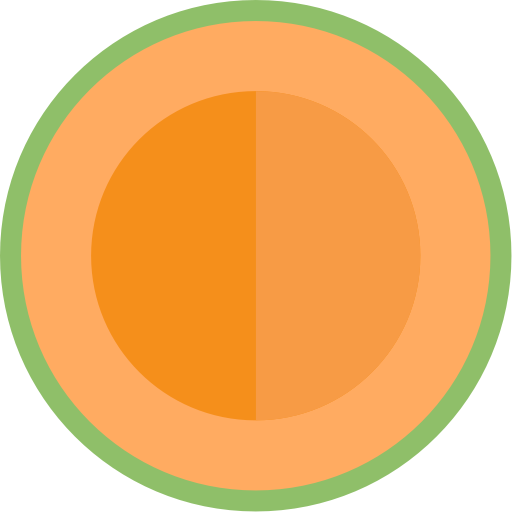
Melon
소셜 | Melon Technologies
5억명 이상의 게이머가 신뢰하는 안드로이드 게임 플랫폼 BlueStacks으로 PC에서 플레이하세요.
Play Melon on PC
Welcome to Melon, a new way to make friends all over the world!
Meeting people has never been easier. Starting a chat is as simple as pressing a button and entering into a fun video chat with your new friend. Talk to as many people as you want, wherever you want.
FEATURES:
• Lightning fast video chat to discover new people from all over the world.
• Add friends to save them for a persistent rich messaging experience. Communicate through text, photo, and video.
• Use search filters to find chat partners from regions that you want to explore.
• Advanced moderation tools to ensure a safe community.
• Melon will be free to use forever.
If you choose to purchase Region Filters, payment will be charged to your iTunes account, and your account will be charged for renewal within the 24 hours before the current period ends. Auto-renewal may be turned off at any time by going to your settings in the iTunes Store after purchase. You can purchase Region Filters at $19.99/month or $6.99/week. Prices are in US dollars, may vary in countries other than the US, and are subject to change without notice. No cancellation of the current subscription is allowed during the active subscription period. If you don’t choose to purchase Region Filters, you can simply continue using Melon for free.
Privacy Policy: https://themelonapp.com/privacy.html
Terms of Service: https://themelonapp.com/terms.html
Meeting people has never been easier. Starting a chat is as simple as pressing a button and entering into a fun video chat with your new friend. Talk to as many people as you want, wherever you want.
FEATURES:
• Lightning fast video chat to discover new people from all over the world.
• Add friends to save them for a persistent rich messaging experience. Communicate through text, photo, and video.
• Use search filters to find chat partners from regions that you want to explore.
• Advanced moderation tools to ensure a safe community.
• Melon will be free to use forever.
If you choose to purchase Region Filters, payment will be charged to your iTunes account, and your account will be charged for renewal within the 24 hours before the current period ends. Auto-renewal may be turned off at any time by going to your settings in the iTunes Store after purchase. You can purchase Region Filters at $19.99/month or $6.99/week. Prices are in US dollars, may vary in countries other than the US, and are subject to change without notice. No cancellation of the current subscription is allowed during the active subscription period. If you don’t choose to purchase Region Filters, you can simply continue using Melon for free.
Privacy Policy: https://themelonapp.com/privacy.html
Terms of Service: https://themelonapp.com/terms.html
PC에서 Melon 플레이해보세요.
-
BlueStacks 다운로드하고 설치
-
Google Play 스토어에 로그인 하기(나중에 진행가능)
-
오른쪽 상단 코너에 Melon 검색
-
검색 결과 중 Melon 선택하여 설치
-
구글 로그인 진행(만약 2단계를 지나갔을 경우) 후 Melon 설치
-
메인 홈화면에서 Melon 선택하여 실행



