
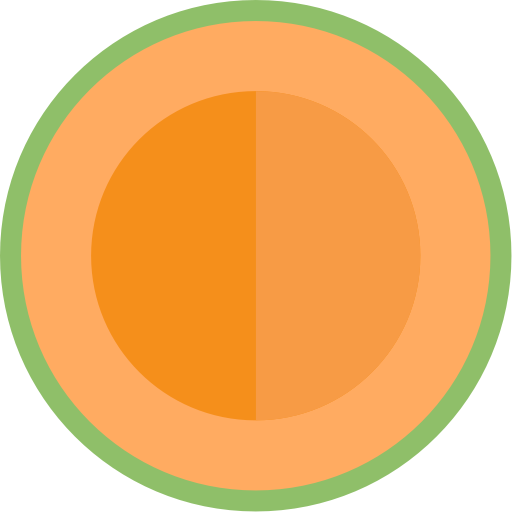
Melon
Chơi trên PC với BlueStacks - Nền tảng chơi game Android, được hơn 500 triệu game thủ tin tưởng.
Trang đã được sửa đổi vào: 28 tháng 8, 2019
Play Melon on PC
Meeting people has never been easier. Starting a chat is as simple as pressing a button and entering into a fun video chat with your new friend. Talk to as many people as you want, wherever you want.
FEATURES:
• Lightning fast video chat to discover new people from all over the world.
• Add friends to save them for a persistent rich messaging experience. Communicate through text, photo, and video.
• Use search filters to find chat partners from regions that you want to explore.
• Advanced moderation tools to ensure a safe community.
• Melon will be free to use forever.
If you choose to purchase Region Filters, payment will be charged to your iTunes account, and your account will be charged for renewal within the 24 hours before the current period ends. Auto-renewal may be turned off at any time by going to your settings in the iTunes Store after purchase. You can purchase Region Filters at $19.99/month or $6.99/week. Prices are in US dollars, may vary in countries other than the US, and are subject to change without notice. No cancellation of the current subscription is allowed during the active subscription period. If you don’t choose to purchase Region Filters, you can simply continue using Melon for free.
Privacy Policy: https://themelonapp.com/privacy.html
Terms of Service: https://themelonapp.com/terms.html
Chơi Melon trên PC. Rất dễ để bắt đầu
-
Tải và cài đặt BlueStacks trên máy của bạn
-
Hoàn tất đăng nhập vào Google để đến PlayStore, hoặc thực hiện sau
-
Tìm Melon trên thanh tìm kiếm ở góc phải màn hình
-
Nhấn vào để cài đặt Melon trong danh sách kết quả tìm kiếm
-
Hoàn tất đăng nhập Google (nếu bạn chưa làm bước 2) để cài đặt Melon
-
Nhấn vào icon Melon tại màn hình chính để bắt đầu chơi



