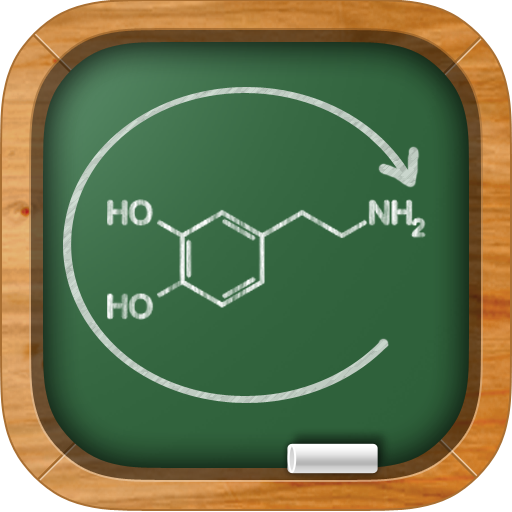MEL Chemistry
Spiele auf dem PC mit BlueStacks - der Android-Gaming-Plattform, der über 500 Millionen Spieler vertrauen.
Seite geändert am: 12. Dezember 2019
Play MEL Chemistry on PC
Uncover real stucture of the things arround you.
How does sugar look inside on molecule level? And what about salt?
MEL Chemistry will show you structures of these and hundreds of other molecules including:
* Sulfuric acid
* Citric acid
* Hydrochloric acid
* Lactose
* Tin Chloride
* Sodium Carbonate
* Sodium Hydrosulfate
* Potassium Permanganate
* Calcium Hydroxide
* Thymol Blue
* ...and hundreds others
In addition constantly add new molecules to this list. If you want to see some molecules that are missed in the app contact us and we will try to add it.
=============
Spiele MEL Chemistry auf dem PC. Der Einstieg ist einfach.
-
Lade BlueStacks herunter und installiere es auf deinem PC
-
Schließe die Google-Anmeldung ab, um auf den Play Store zuzugreifen, oder mache es später
-
Suche in der Suchleiste oben rechts nach MEL Chemistry
-
Klicke hier, um MEL Chemistry aus den Suchergebnissen zu installieren
-
Schließe die Google-Anmeldung ab (wenn du Schritt 2 übersprungen hast), um MEL Chemistry zu installieren.
-
Klicke auf dem Startbildschirm auf das MEL Chemistry Symbol, um mit dem Spielen zu beginnen