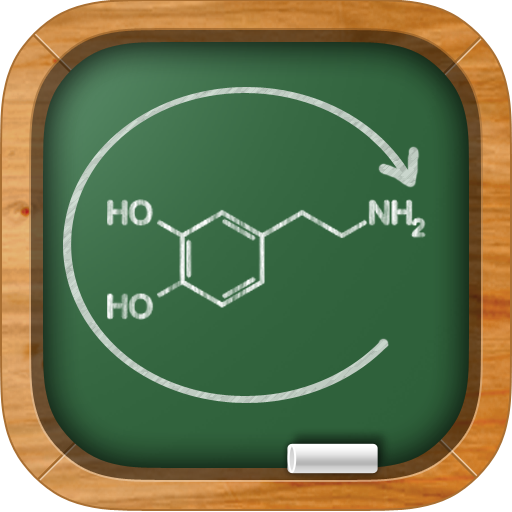このページには広告が含まれます

MEL Chemistry
Educational | MEL Science
BlueStacksを使ってPCでプレイ - 5憶以上のユーザーが愛用している高機能Androidゲーミングプラットフォーム
Play MEL Chemistry on PC
MEL Chemistry provides an amazing Experiments Assistant experience and visualizes molecules in 3D.
Uncover real stucture of the things arround you.
How does sugar look inside on molecule level? And what about salt?
MEL Chemistry will show you structures of these and hundreds of other molecules including:
* Sulfuric acid
* Citric acid
* Hydrochloric acid
* Lactose
* Tin Chloride
* Sodium Carbonate
* Sodium Hydrosulfate
* Potassium Permanganate
* Calcium Hydroxide
* Thymol Blue
* ...and hundreds others
In addition constantly add new molecules to this list. If you want to see some molecules that are missed in the app contact us and we will try to add it.
=============
Uncover real stucture of the things arround you.
How does sugar look inside on molecule level? And what about salt?
MEL Chemistry will show you structures of these and hundreds of other molecules including:
* Sulfuric acid
* Citric acid
* Hydrochloric acid
* Lactose
* Tin Chloride
* Sodium Carbonate
* Sodium Hydrosulfate
* Potassium Permanganate
* Calcium Hydroxide
* Thymol Blue
* ...and hundreds others
In addition constantly add new molecules to this list. If you want to see some molecules that are missed in the app contact us and we will try to add it.
=============
MEL ChemistryをPCでプレイ
-
BlueStacksをダウンロードしてPCにインストールします。
-
GoogleにサインインしてGoogle Play ストアにアクセスします。(こちらの操作は後で行っても問題ありません)
-
右上の検索バーにMEL Chemistryを入力して検索します。
-
クリックして検索結果からMEL Chemistryをインストールします。
-
Googleサインインを完了してMEL Chemistryをインストールします。※手順2を飛ばしていた場合
-
ホーム画面にてMEL Chemistryのアイコンをクリックしてアプリを起動します。