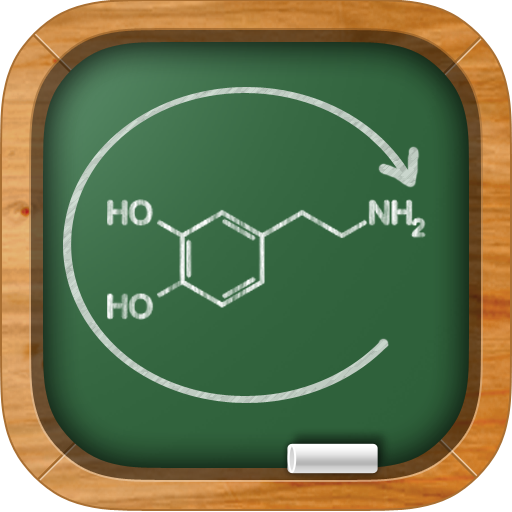MEL Chemistry
Graj na PC z BlueStacks – Platforma gamingowa Android, która uzyskała zaufanie ponad 500 milionów graczy!
Strona zmodyfikowana w dniu: 12 grudnia 2019
Play MEL Chemistry on PC
Uncover real stucture of the things arround you.
How does sugar look inside on molecule level? And what about salt?
MEL Chemistry will show you structures of these and hundreds of other molecules including:
* Sulfuric acid
* Citric acid
* Hydrochloric acid
* Lactose
* Tin Chloride
* Sodium Carbonate
* Sodium Hydrosulfate
* Potassium Permanganate
* Calcium Hydroxide
* Thymol Blue
* ...and hundreds others
In addition constantly add new molecules to this list. If you want to see some molecules that are missed in the app contact us and we will try to add it.
=============
Zagraj w MEL Chemistry na PC. To takie proste.
-
Pobierz i zainstaluj BlueStacks na PC
-
Zakończ pomyślnie ustawienie Google, aby otrzymać dostęp do sklepu Play, albo zrób to później.
-
Wyszukaj MEL Chemistry w pasku wyszukiwania w prawym górnym rogu.
-
Kliknij, aby zainstalować MEL Chemistry z wyników wyszukiwania
-
Ukończ pomyślnie rejestrację Google (jeśli krok 2 został pominięty) aby zainstalować MEL Chemistry
-
Klinij w ikonę MEL Chemistry na ekranie startowym, aby zacząć grę