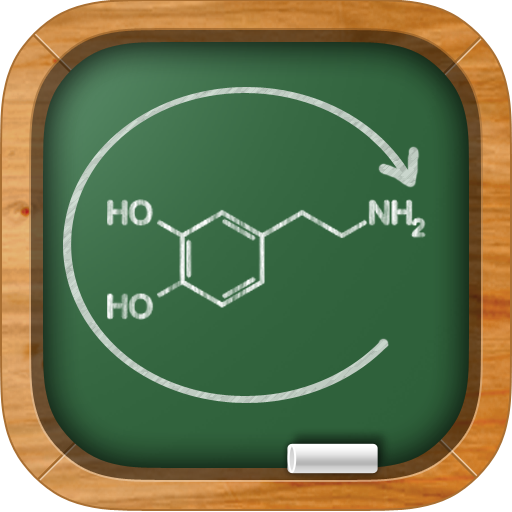MEL Chemistry VR Lessons
Gioca su PC con BlueStacks: la piattaforma di gioco Android, considerata affidabile da oltre 500 milioni di giocatori.
Pagina modificata il: 6 dicembre 2019
Play MEL Chemistry VR Lessons on PC
Lessons are only available in English at present.
Become a researcher in a scientific laboratory
You will enter a chemistry laboratory, where you will zoom in on such seemingly simple objects as a pencil or a balloon, fly between molecules and understand the difference between solid and gaseous substances at a molecular level!
Imagine that you are small enough to go inside a pencil or even a diamond, immerse yourself in the world of chemistry and see how it looks from the inside. With the virtual reality glasses you will see chemical compounds inside an object.
Don’t memorize, understand!
It’s not enough to memorize formulas from a textbook. To understand the rudiments of chemistry, move to the molecular level, immerse yourself in different types of matter and see how atoms and molecules interact.
Online school in virtual reality
It’s rather difficult to retain the attention of children in a chemistry class with formulas and boring textbooks. During immersion in virtual reality, nothing distracts from study. Short 5-minute VR lessons are an excellent way to understand complex chemical concepts through interactive visualizations. With MEL Chemistry VR, chemistry becomes a favorite subject at home and at school.
MEL Chemistry VR lessons are available for Google Cardboard and Daydream. Choose the most convenient platform for children to play and study chemistry at home or in the classroom. To cover all the main topics, at present the application contains 28 VR lessons and tests:
The structure of an atom. You’ll find out that an atom consists of a tiny nucleus, surrounded by an electron cloud. Learn about the three main subatomic particles: electrons, protons and neutrons.
Atoms in solid bodies and gases. You’ll see how atoms are arranged in ordinary pencils and balloons. You’ll find out that atoms in solid bodies do not remain motionless, but are in motion! Dive into gaseous helium and see how atoms behave. What happens with atoms when the temperature increases?
Structure of atoms and molecules. In the interactive laboratory you can assemble any atoms, and study the structure of their electron orbitals. Assemble any molecule from the school curriculum, or from outside the curriculum. Learn the difference between the structural and skeletal formula. Look at the real position of atoms in a molecule and the bonds between them.
Interactive periodic table. You’ll find out how the periodic table is arranged. Why the elements are placed in this order, and what information you can learn from the position of an element in the periodic table. You can select any element, and see the structure of its atoms and electron configuration.
MEL Chemistry VR also has lessons about isotopes, electrons, ions, an interactive periodic table (chemical elements), molecular formulas and much more.
MEL Chemistry – application for Google Cardboard and Daydream VR devices.
Please contact us if any problems arise.
The future of chemistry education is already here, download the MEL Chemistry VR application right now!
Gioca MEL Chemistry VR Lessons su PC. È facile iniziare.
-
Scarica e installa BlueStacks sul tuo PC
-
Completa l'accesso a Google per accedere al Play Store o eseguilo in un secondo momento
-
Cerca MEL Chemistry VR Lessons nella barra di ricerca nell'angolo in alto a destra
-
Fai clic per installare MEL Chemistry VR Lessons dai risultati della ricerca
-
Completa l'accesso a Google (se hai saltato il passaggio 2) per installare MEL Chemistry VR Lessons
-
Fai clic sull'icona MEL Chemistry VR Lessons nella schermata principale per iniziare a giocare