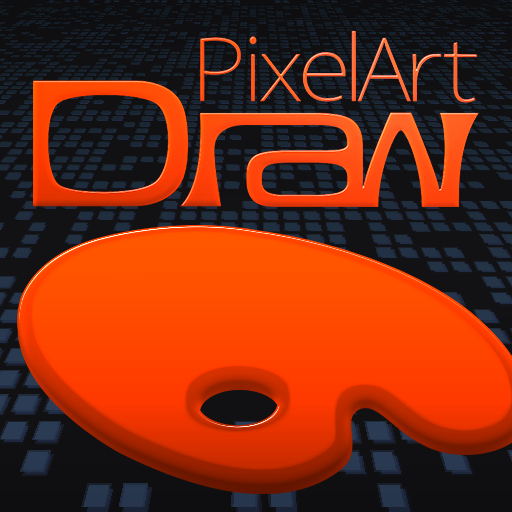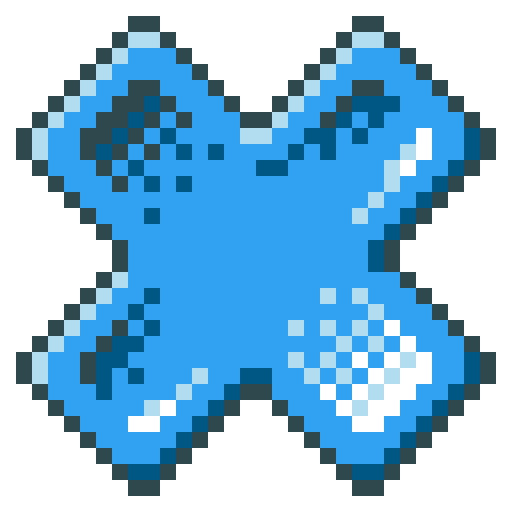
Pixly - Pixel Art Editor
Gioca su PC con BlueStacks: la piattaforma di gioco Android, considerata affidabile da oltre 500 milioni di giocatori.
Pagina modificata il: 29 agosto 2019
Play Pixly - Pixel Art Editor on PC
It has many useful features, and its design was made with phones and tablets in mind.
Here's a quick list of the features you may find in Pixly:
• Animations with onion skinning;
• Layers;
• Mini view with customizable level of zoom for quick preview;
• Dropbox and Google Drive integration;
• Controls intuitive for touchscreen;
Try pinching with two fingers to move and zoom the artboard, or pinching with three fingers to change the brush size!
• Contextual tools;
• Undo, Redo and History;
• Social features (Share, Twitter @DailySilhouettes and @PixelDailies);
• Text drawing;
• Palettes;
• Color ramps;
• Opacity;
• Transparent and non transparent background;
• Patterns;
• Arcs and Curves;
• Real time image tiling;
• Symmetry with customizable mirrors;
• References;
• Grids;
• Copy-Paste;
• Lots of color effects;
• And more!
Gioca Pixly - Pixel Art Editor su PC. È facile iniziare.
-
Scarica e installa BlueStacks sul tuo PC
-
Completa l'accesso a Google per accedere al Play Store o eseguilo in un secondo momento
-
Cerca Pixly - Pixel Art Editor nella barra di ricerca nell'angolo in alto a destra
-
Fai clic per installare Pixly - Pixel Art Editor dai risultati della ricerca
-
Completa l'accesso a Google (se hai saltato il passaggio 2) per installare Pixly - Pixel Art Editor
-
Fai clic sull'icona Pixly - Pixel Art Editor nella schermata principale per iniziare a giocare