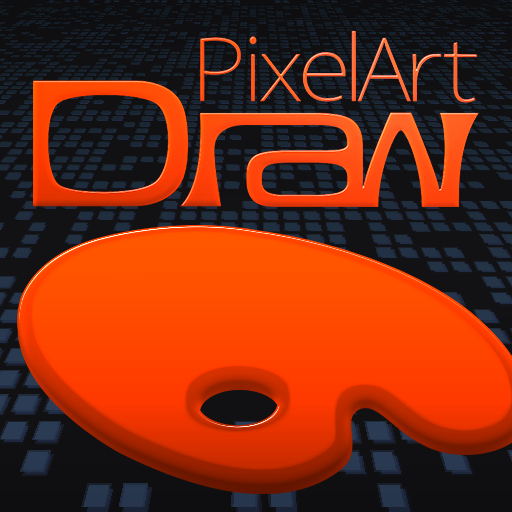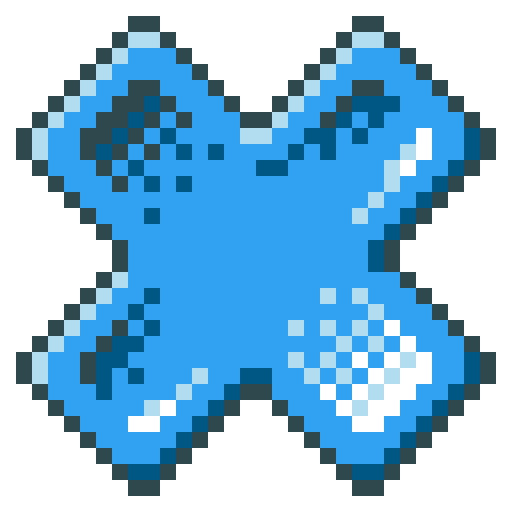
Pixly - Pixel Art Editor
예술/디자인 | Gustavo Maciel
5억명 이상의 게이머가 신뢰하는 안드로이드 게임 플랫폼 BlueStacks으로 PC에서 플레이하세요.
Play Pixly - Pixel Art Editor on PC
Pixly is a complete pixel art editor for Android devices. It excels where all other editors for phones and tablets fall short.
It has many useful features, and its design was made with phones and tablets in mind.
Here's a quick list of the features you may find in Pixly:
• Animations with onion skinning;
• Layers;
• Mini view with customizable level of zoom for quick preview;
• Dropbox and Google Drive integration;
• Controls intuitive for touchscreen;
Try pinching with two fingers to move and zoom the artboard, or pinching with three fingers to change the brush size!
• Contextual tools;
• Undo, Redo and History;
• Social features (Share, Twitter @DailySilhouettes and @PixelDailies);
• Text drawing;
• Palettes;
• Color ramps;
• Opacity;
• Transparent and non transparent background;
• Patterns;
• Arcs and Curves;
• Real time image tiling;
• Symmetry with customizable mirrors;
• References;
• Grids;
• Copy-Paste;
• Lots of color effects;
• And more!
It has many useful features, and its design was made with phones and tablets in mind.
Here's a quick list of the features you may find in Pixly:
• Animations with onion skinning;
• Layers;
• Mini view with customizable level of zoom for quick preview;
• Dropbox and Google Drive integration;
• Controls intuitive for touchscreen;
Try pinching with two fingers to move and zoom the artboard, or pinching with three fingers to change the brush size!
• Contextual tools;
• Undo, Redo and History;
• Social features (Share, Twitter @DailySilhouettes and @PixelDailies);
• Text drawing;
• Palettes;
• Color ramps;
• Opacity;
• Transparent and non transparent background;
• Patterns;
• Arcs and Curves;
• Real time image tiling;
• Symmetry with customizable mirrors;
• References;
• Grids;
• Copy-Paste;
• Lots of color effects;
• And more!
PC에서 Pixly - Pixel Art Editor 플레이해보세요.
-
BlueStacks 다운로드하고 설치
-
Google Play 스토어에 로그인 하기(나중에 진행가능)
-
오른쪽 상단 코너에 Pixly - Pixel Art Editor 검색
-
검색 결과 중 Pixly - Pixel Art Editor 선택하여 설치
-
구글 로그인 진행(만약 2단계를 지나갔을 경우) 후 Pixly - Pixel Art Editor 설치
-
메인 홈화면에서 Pixly - Pixel Art Editor 선택하여 실행