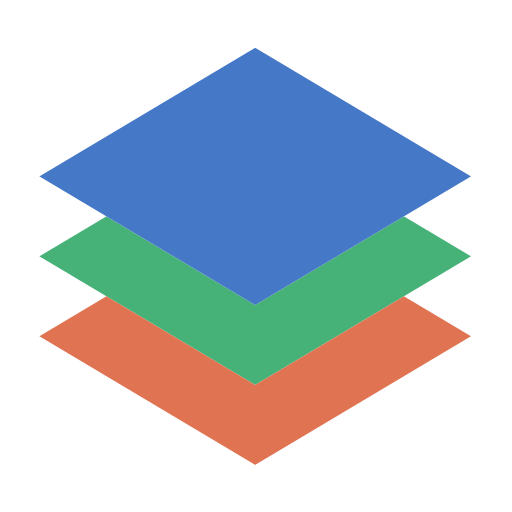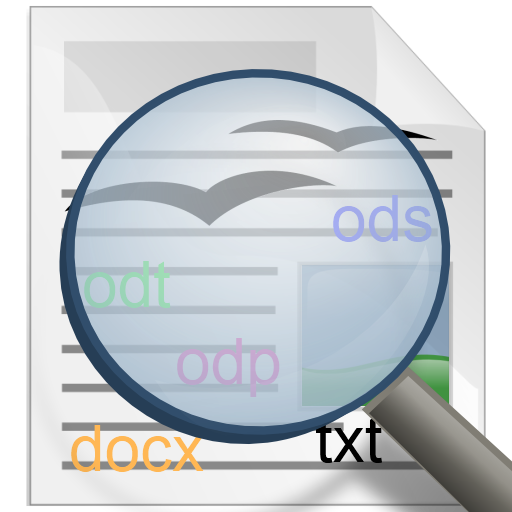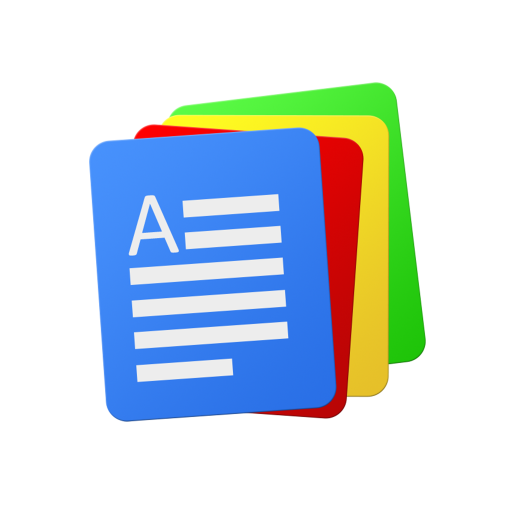
Docs Viewer Pro
效率提升 | Melting Source
在電腦上使用BlueStacks –受到5億以上的遊戲玩家所信任的Android遊戲平台。
Play Docs Viewer Pro on PC
Docs Viewer allows you to quickly view documents on Android, including PDFs and Microsoft Office Files. An internet connection is required.
Supported file types:
• Portable Document Format (.PDF)
• XML Paper Specification (.XPS)
• PostScript (.PS, .EPS)
• ePub (.EPUB)
• FictionBook (.FB2)
• DjVu (.DJVU, .DJV)
• TeX, LaTex (.TEX, .LATEX)
• Comic Book Archive (.CBZ)
• Microsoft Reader (.LIT)
• Microsoft Office Word, Excel, PowerPoint (.DOC, .XLS, .PPT, .PPS, .DOCX, .XLSX, .PPTX, .PPSX)
• OpenOffice/StarOffice Writer, Calc, Impress, Draw (.SXW, .SXC, .SXI, .SXD, .SDW, .SDC, .SDD, .SDA)
• OpenDocument Text, Spreadsheet, Presentation, Graphics (.ODT, .ODS, .ODP, .ODG)
• WPS Office Writer, Presentation, Spreadsheet (.WPS, .DPS, .ET)
• Apple iWork Pages, Numbers, Keynote (.PAGES, .NUMBERS, .KEY)
• Rich Text Format (.RTF)
• Hanword Document (.HWP)
• Corel WordPerfect (.WPD)
• IBM Lotus Word Pro (.LWP)
• Microsoft Works (.WPS)
• AbiWord (.ABW)
• HTML files (.HTM, .HTML)
• Text files (.TXT, .JS, .CSS, .XML, .JAVA, .C …)
• Delimiter-separated Values (.CSV, .TSV, .SSV)
• Joint Photographic Experts Group 2000 (.JPEG, .JPG, .JPE, .JP2, .JPX)
• Portable Network Graphics (.PNG)
• Graphics Interchange Format (.GIF)
• Google WebP (.WEBP)
• Tagged Image File Format (.TIFF)
• High Efficiency Image File Format (.HEIC)
• Microsoft Bitmap, Icon, Cursor (.BMP, .DIB, .ICO, .CUR)
• Microsoft DirectDraw Surface (.DDS)
• Portable Anymap (.PBM, .PGM, .PPM, .PAM, .PNM)
• Radiance HDR (.HDR, .RGBE)
• Truevision TARGA (.TGA)
• Softimage PIC (.PIC)
• WAP Bitmap (.WBMP)
• GIMP (.XCF)
• Adobe Photoshop (.PSD)
• Adobe Digital Negative (.DNG)
• Raw Photo (.ARW, .CR2, .CRW, .DCR, .ERF, .MOS, .MRW, .NEF, .NRW, .ORF, .PEF, .RAF, .RW2, .RWL, .SRW, .X3F, .3FR)
• Scalable Vector Graphics (.SVG)
• Microsoft Visio (.VSD, .VSX, .VSDX)
• Microsoft Windows, Enhanced Metafile (.WMF, .EMF)
• Adobe Illustrator (.AI)
• CorelDRAW (.CDR)
• Skencil (.SK, .SK1)
• Autodesk AutoCAD (.DXF, .DWG)
Supported file types:
• Portable Document Format (.PDF)
• XML Paper Specification (.XPS)
• PostScript (.PS, .EPS)
• ePub (.EPUB)
• FictionBook (.FB2)
• DjVu (.DJVU, .DJV)
• TeX, LaTex (.TEX, .LATEX)
• Comic Book Archive (.CBZ)
• Microsoft Reader (.LIT)
• Microsoft Office Word, Excel, PowerPoint (.DOC, .XLS, .PPT, .PPS, .DOCX, .XLSX, .PPTX, .PPSX)
• OpenOffice/StarOffice Writer, Calc, Impress, Draw (.SXW, .SXC, .SXI, .SXD, .SDW, .SDC, .SDD, .SDA)
• OpenDocument Text, Spreadsheet, Presentation, Graphics (.ODT, .ODS, .ODP, .ODG)
• WPS Office Writer, Presentation, Spreadsheet (.WPS, .DPS, .ET)
• Apple iWork Pages, Numbers, Keynote (.PAGES, .NUMBERS, .KEY)
• Rich Text Format (.RTF)
• Hanword Document (.HWP)
• Corel WordPerfect (.WPD)
• IBM Lotus Word Pro (.LWP)
• Microsoft Works (.WPS)
• AbiWord (.ABW)
• HTML files (.HTM, .HTML)
• Text files (.TXT, .JS, .CSS, .XML, .JAVA, .C …)
• Delimiter-separated Values (.CSV, .TSV, .SSV)
• Joint Photographic Experts Group 2000 (.JPEG, .JPG, .JPE, .JP2, .JPX)
• Portable Network Graphics (.PNG)
• Graphics Interchange Format (.GIF)
• Google WebP (.WEBP)
• Tagged Image File Format (.TIFF)
• High Efficiency Image File Format (.HEIC)
• Microsoft Bitmap, Icon, Cursor (.BMP, .DIB, .ICO, .CUR)
• Microsoft DirectDraw Surface (.DDS)
• Portable Anymap (.PBM, .PGM, .PPM, .PAM, .PNM)
• Radiance HDR (.HDR, .RGBE)
• Truevision TARGA (.TGA)
• Softimage PIC (.PIC)
• WAP Bitmap (.WBMP)
• GIMP (.XCF)
• Adobe Photoshop (.PSD)
• Adobe Digital Negative (.DNG)
• Raw Photo (.ARW, .CR2, .CRW, .DCR, .ERF, .MOS, .MRW, .NEF, .NRW, .ORF, .PEF, .RAF, .RW2, .RWL, .SRW, .X3F, .3FR)
• Scalable Vector Graphics (.SVG)
• Microsoft Visio (.VSD, .VSX, .VSDX)
• Microsoft Windows, Enhanced Metafile (.WMF, .EMF)
• Adobe Illustrator (.AI)
• CorelDRAW (.CDR)
• Skencil (.SK, .SK1)
• Autodesk AutoCAD (.DXF, .DWG)
在電腦上遊玩Docs Viewer Pro . 輕易上手.
-
在您的電腦上下載並安裝BlueStacks
-
完成Google登入後即可訪問Play商店,或等你需要訪問Play商店十再登入
-
在右上角的搜索欄中尋找 Docs Viewer Pro
-
點擊以從搜索結果中安裝 Docs Viewer Pro
-
完成Google登入(如果您跳過了步驟2),以安裝 Docs Viewer Pro
-
在首頁畫面中點擊 Docs Viewer Pro 圖標來啟動遊戲