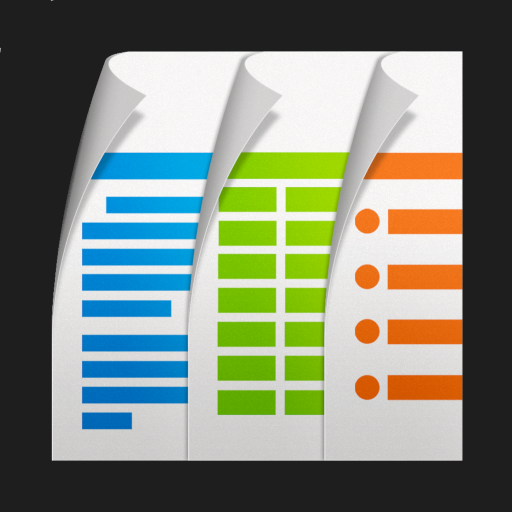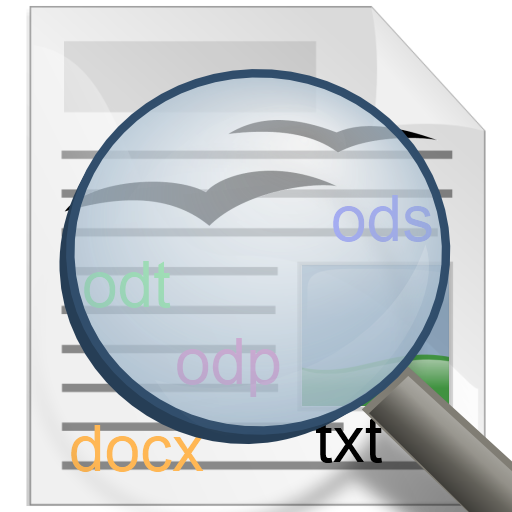Docs Viewer
Spiele auf dem PC mit BlueStacks - der Android-Gaming-Plattform, der über 500 Millionen Spieler vertrauen.
Seite geändert am: 1. August 2019
Play Docs Viewer on PC
Supported file types:
• Portable Document Format (.PDF)
• XML Paper Specification (.XPS)
• PostScript (.PS, .EPS)
• ePub (.EPUB)
• FictionBook (.FB2)
• DjVu (.DJVU, .DJV)
• TeX, LaTex (.TEX, .LATEX)
• Comic Book Archive (.CBZ)
• Microsoft Reader (.LIT)
• Microsoft Office Word, Excel, PowerPoint (.DOC, .XLS, .PPT, .PPS, .DOCX, .XLSX, .PPTX, .PPSX)
• OpenOffice/StarOffice Writer, Calc, Impress, Draw (.SXW, .SXC, .SXI, .SXD, .SDW, .SDC, .SDD, .SDA)
• OpenDocument Text, Spreadsheet, Presentation, Graphics (.ODT, .ODS, .ODP, .ODG)
• WPS Office Writer, Presentation, Spreadsheet (.WPS, .DPS, .ET)
• Apple iWork Pages, Numbers, Keynote (.PAGES, .NUMBERS, .KEY)
• Rich Text Format (.RTF)
• Hanword Document (.HWP)
• Corel WordPerfect (.WPD)
• IBM Lotus Word Pro (.LWP)
• Microsoft Works (.WPS)
• AbiWord (.ABW)
• HTML files (.HTM, .HTML)
• Text files (.TXT, .JS, .CSS, .XML, .JAVA, .C …)
• Delimiter-separated Values (.CSV, .TSV, .SSV)
• Joint Photographic Experts Group 2000 (.JPEG, .JPG, .JPE, .JP2, .JPX)
• Portable Network Graphics (.PNG)
• Graphics Interchange Format (.GIF)
• Google WebP (.WEBP)
• Tagged Image File Format (.TIFF)
• High Efficiency Image File Format (.HEIC)
• Microsoft Bitmap, Icon, Cursor (.BMP, .DIB, .ICO, .CUR)
• Microsoft DirectDraw Surface (.DDS)
• Portable Anymap (.PBM, .PGM, .PPM, .PAM, .PNM)
• Radiance HDR (.HDR, .RGBE)
• Truevision TARGA (.TGA)
• Softimage PIC (.PIC)
• WAP Bitmap (.WBMP)
• GIMP (.XCF)
• Adobe Photoshop (.PSD)
• Adobe Digital Negative (.DNG)
• Raw Photo (.ARW, .CR2, .CRW, .DCR, .ERF, .MOS, .MRW, .NEF, .NRW, .ORF, .PEF, .RAF, .RW2, .RWL, .SRW, .X3F, .3FR)
• Scalable Vector Graphics (.SVG)
• Microsoft Visio (.VSD, .VSX, .VSDX)
• Microsoft Windows, Enhanced Metafile (.WMF, .EMF)
• Adobe Illustrator (.AI)
• CorelDRAW (.CDR)
• Skencil (.SK, .SK1)
• Autodesk AutoCAD (.DXF, .DWG)
Spiele Docs Viewer auf dem PC. Der Einstieg ist einfach.
-
Lade BlueStacks herunter und installiere es auf deinem PC
-
Schließe die Google-Anmeldung ab, um auf den Play Store zuzugreifen, oder mache es später
-
Suche in der Suchleiste oben rechts nach Docs Viewer
-
Klicke hier, um Docs Viewer aus den Suchergebnissen zu installieren
-
Schließe die Google-Anmeldung ab (wenn du Schritt 2 übersprungen hast), um Docs Viewer zu installieren.
-
Klicke auf dem Startbildschirm auf das Docs Viewer Symbol, um mit dem Spielen zu beginnen