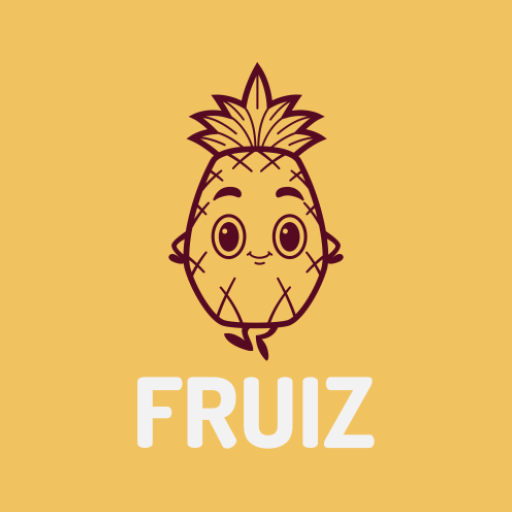KolorKu - Tebak Warna Game Asah Otak
Mainkan di PC dengan BlueStacks – platform Game-Game Android, dipercaya oleh lebih dari 500 juta gamer.
Halaman Dimodifikasi Aktif: 28 April 2018
Play KolorKu - Color Brain Training Game on PC
Feel like you're smart and have strong brain ? Prove it by playing Kolorku.
In this game you have to guess whether the color is correct or not. For example when you see text "RED" and it's colored with RED color then it's Right and you should press the Tick✅ button. But when you see text "WHITE" and it's colored with BLACK color then it's WRONG, so you should press the X❌ button. Don't let your eyes fool you. Think with your brain.
It's seem simple and easy right, but no. This game also has many obstacle. For example the X and Tick buttons position sometime changed. The background color changed. And there are other things that distract you so that you will lose focus. 🤔
So you should think fast and keep focus. Don't get distracted ! 😉
Supported Language : English🇬🇧, Indonesian🇮🇩, Hindi 🇮🇳
You can change the language directly inside the game.
Share & rate this game if you like it🤗. If you have suggestion or critics then feel free to contact me at meluappdev@gmail.com
HAPPY PLAYING 😃
Icon by http://freepik.com & http://flaticon.com other credits listed inside the game.
Mainkan KolorKu - Tebak Warna Game Asah Otak di PC Mudah saja memulainya.
-
Unduh dan pasang BlueStacks di PC kamu
-
Selesaikan proses masuk Google untuk mengakses Playstore atau lakukan nanti
-
Cari KolorKu - Tebak Warna Game Asah Otak di bilah pencarian di pojok kanan atas
-
Klik untuk menginstal KolorKu - Tebak Warna Game Asah Otak dari hasil pencarian
-
Selesaikan proses masuk Google (jika kamu melewati langkah 2) untuk menginstal KolorKu - Tebak Warna Game Asah Otak
-
Klik ikon KolorKu - Tebak Warna Game Asah Otak di layar home untuk membuka gamenya