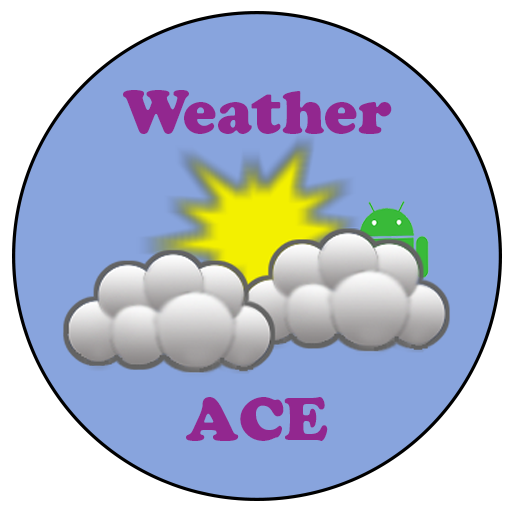MeMeteo: Your weather forecast & meteo expert
Gioca su PC con BlueStacks: la piattaforma di gioco Android, considerata affidabile da oltre 500 milioni di giocatori.
Pagina modificata il: 20 gennaio 2020
Play MeMeteo: Your weather forecast & meteo expert on PC
*** MOST ACCURATE FORECAST ***
Accurate right to your house.Anywhere in the world. Wherever you are, you will always know what's happening outside the window.
*** PRECIPITATION MAP ***
Bad weather won't take you by surprise anymore. The map in the application allows you to monitor the movement of precipitation in real time.
*** DETAILED INFORMATION ***
A detailed forecast for every city with data such as temperature, pressure, wind direction, etc., and a 7-day forecast for the whole week.
*** HOMESCREEN WEATHER WIDGET ***
Setup the location, transparency and day / night mode.
*** FORECAST OF GEOMAGNETIC STORMS ***
Check the impact of the storm 3 days ahead
*** ULTRAVIOLET INDEX ***
UV index will help you protect yourself from UV radiation
Also:
- Sunset and Sunrise time
- Air humidity
- Temperature in Celsius and Fahrenheit
- Wind speed in m/s, mph and kph
- Thematic backgrounds
- 30 days weather forecast
- Atmospheric pressure
Gioca MeMeteo: Your weather forecast & meteo expert su PC. È facile iniziare.
-
Scarica e installa BlueStacks sul tuo PC
-
Completa l'accesso a Google per accedere al Play Store o eseguilo in un secondo momento
-
Cerca MeMeteo: Your weather forecast & meteo expert nella barra di ricerca nell'angolo in alto a destra
-
Fai clic per installare MeMeteo: Your weather forecast & meteo expert dai risultati della ricerca
-
Completa l'accesso a Google (se hai saltato il passaggio 2) per installare MeMeteo: Your weather forecast & meteo expert
-
Fai clic sull'icona MeMeteo: Your weather forecast & meteo expert nella schermata principale per iniziare a giocare