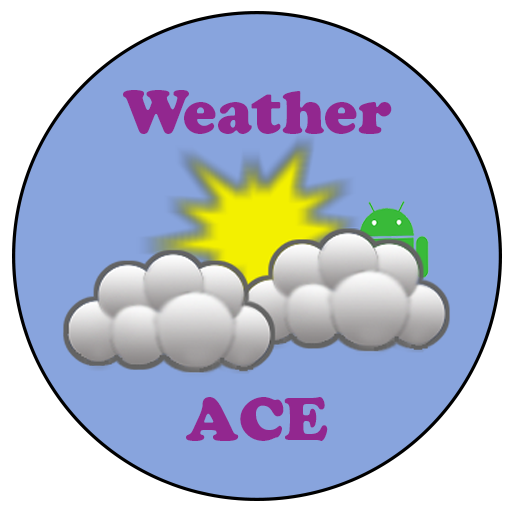このページには広告が含まれます

MeMeteo:天気予報とエキスパート
天気 | MeMeteo
BlueStacksを使ってPCでプレイ - 5憶以上のユーザーが愛用している高機能Androidゲーミングプラットフォーム
Play MeMeteo: Your weather forecast & meteo expert on PC
MeMeteo is your weather forecast expert and everyday assistant.
*** MOST ACCURATE FORECAST ***
Accurate right to your house.Anywhere in the world. Wherever you are, you will always know what's happening outside the window.
*** PRECIPITATION MAP ***
Bad weather won't take you by surprise anymore. The map in the application allows you to monitor the movement of precipitation in real time.
*** DETAILED INFORMATION ***
A detailed forecast for every city with data such as temperature, pressure, wind direction, etc., and a 7-day forecast for the whole week.
*** HOMESCREEN WEATHER WIDGET ***
Setup the location, transparency and day / night mode.
*** FORECAST OF GEOMAGNETIC STORMS ***
Check the impact of the storm 3 days ahead
*** ULTRAVIOLET INDEX ***
UV index will help you protect yourself from UV radiation
Also:
- Sunset and Sunrise time
- Air humidity
- Temperature in Celsius and Fahrenheit
- Wind speed in m/s, mph and kph
- Thematic backgrounds
- 30 days weather forecast
- Atmospheric pressure
*** MOST ACCURATE FORECAST ***
Accurate right to your house.Anywhere in the world. Wherever you are, you will always know what's happening outside the window.
*** PRECIPITATION MAP ***
Bad weather won't take you by surprise anymore. The map in the application allows you to monitor the movement of precipitation in real time.
*** DETAILED INFORMATION ***
A detailed forecast for every city with data such as temperature, pressure, wind direction, etc., and a 7-day forecast for the whole week.
*** HOMESCREEN WEATHER WIDGET ***
Setup the location, transparency and day / night mode.
*** FORECAST OF GEOMAGNETIC STORMS ***
Check the impact of the storm 3 days ahead
*** ULTRAVIOLET INDEX ***
UV index will help you protect yourself from UV radiation
Also:
- Sunset and Sunrise time
- Air humidity
- Temperature in Celsius and Fahrenheit
- Wind speed in m/s, mph and kph
- Thematic backgrounds
- 30 days weather forecast
- Atmospheric pressure
MeMeteo:天気予報とエキスパートをPCでプレイ
-
BlueStacksをダウンロードしてPCにインストールします。
-
GoogleにサインインしてGoogle Play ストアにアクセスします。(こちらの操作は後で行っても問題ありません)
-
右上の検索バーにMeMeteo:天気予報とエキスパートを入力して検索します。
-
クリックして検索結果からMeMeteo:天気予報とエキスパートをインストールします。
-
Googleサインインを完了してMeMeteo:天気予報とエキスパートをインストールします。※手順2を飛ばしていた場合
-
ホーム画面にてMeMeteo:天気予報とエキスパートのアイコンをクリックしてアプリを起動します。