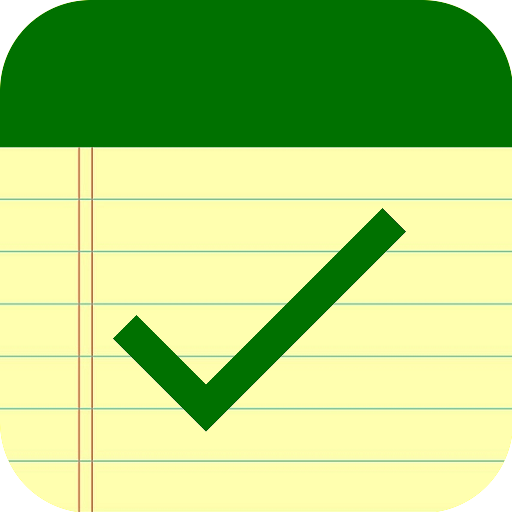메모장
생산성 | Babylon apps
5억명 이상의 게이머가 신뢰하는 안드로이드 게임 플랫폼 BlueStacks으로 PC에서 플레이하세요.
Play memo memo on PC
memo memo : take notes at anytime and wherever you go
Download memo memo app now and enjoy it
Hello and thanks for using the Memo app. Memo app provides many features to store your any type of information. Memo app is very user friendly, quick and reliable.
Memo pad is a simple and lite weight app that allows you to capture and organize your notes. It gives you a quick and simple notepad editing experience when you write notes, notepad, to do list, checklist, shopping list, memo.
Features of memo memo pad app
📝 Organize notes memo by color (color notebook)
📝 Sticky note memo
📝 Checklist notes memo to get things done (GTD)
📝 Write a diary and journal
📝 List/Grid View
📝 Be up-to-date with your daily tasks.
📝 Effectively plan your travel, weddings, parties using Notebook.
📝 Use notebook as your daily journal.
📝 Search notes / memo
📝 Notepad supports ColorDict Add-on
📝 Quick memo / notes
📝 Share notes / memo via SMS, e-mail or Twitter
📝 Add quick notes / memo in different ways
📝 Quickly and easily to create a new notes / memo
📝 Capture your thoughts wherever you are
📝 Quick notes from notification
📝 Edit your notes into a checklist view
📝 Memo notes and Quick notes
📝 Powerful Notepads and Word pad functionalities.
📝 Rich text formatting Support
📝 Organize your notes by color (color notebook)
📝 Organize your notes with different labels
📝 Categories: Organize notes by colors
📝 Searching notes and checklists
📝 Helps memory Summing things up briefly
📝 Helps memory Helps long-term memory
📝 Stylish & Fancy Fonts
📝 Sticky Notes
📝 Colorful Notes and Simple as well as advanced formatting Notepad Document Writer
📝 Organize notes by color. Create your own colored notebooks.
📝 Quick notes: take notes within seconds, our notepad app only aims to save you time.
📝 Simple to-do list for your daily check list.
📝 Offline: the notepad app works completely offline. No WIFI is needed at all.
📝 Be brief and clear - use underline and color
📝 Be useful - cut out unnecessary info
📝 Helps writing.
📝 Helps ideas flow.
📝 Helps you get started.
📝 Helps understanding
📝 Be eligible, but only for you - no one else need to read them
📝 Should contain any useful names, dates, statistics that you need to use again.
Memo is a simple and awesome notepad app. It gives you a quick and simple notepad editing experience when you write notes, memos, e-mails, messages, shopping lists and to-do lists. Taking notes with Memo pad Notepad is easier than any other notepad or memo pad app.
if you have any question or something you want as to add it for the next update email us babylonbabylon215@gmail.com
Download memo memo app now and enjoy it
Download memo memo app now and enjoy it
Hello and thanks for using the Memo app. Memo app provides many features to store your any type of information. Memo app is very user friendly, quick and reliable.
Memo pad is a simple and lite weight app that allows you to capture and organize your notes. It gives you a quick and simple notepad editing experience when you write notes, notepad, to do list, checklist, shopping list, memo.
Features of memo memo pad app
📝 Organize notes memo by color (color notebook)
📝 Sticky note memo
📝 Checklist notes memo to get things done (GTD)
📝 Write a diary and journal
📝 List/Grid View
📝 Be up-to-date with your daily tasks.
📝 Effectively plan your travel, weddings, parties using Notebook.
📝 Use notebook as your daily journal.
📝 Search notes / memo
📝 Notepad supports ColorDict Add-on
📝 Quick memo / notes
📝 Share notes / memo via SMS, e-mail or Twitter
📝 Add quick notes / memo in different ways
📝 Quickly and easily to create a new notes / memo
📝 Capture your thoughts wherever you are
📝 Quick notes from notification
📝 Edit your notes into a checklist view
📝 Memo notes and Quick notes
📝 Powerful Notepads and Word pad functionalities.
📝 Rich text formatting Support
📝 Organize your notes by color (color notebook)
📝 Organize your notes with different labels
📝 Categories: Organize notes by colors
📝 Searching notes and checklists
📝 Helps memory Summing things up briefly
📝 Helps memory Helps long-term memory
📝 Stylish & Fancy Fonts
📝 Sticky Notes
📝 Colorful Notes and Simple as well as advanced formatting Notepad Document Writer
📝 Organize notes by color. Create your own colored notebooks.
📝 Quick notes: take notes within seconds, our notepad app only aims to save you time.
📝 Simple to-do list for your daily check list.
📝 Offline: the notepad app works completely offline. No WIFI is needed at all.
📝 Be brief and clear - use underline and color
📝 Be useful - cut out unnecessary info
📝 Helps writing.
📝 Helps ideas flow.
📝 Helps you get started.
📝 Helps understanding
📝 Be eligible, but only for you - no one else need to read them
📝 Should contain any useful names, dates, statistics that you need to use again.
Memo is a simple and awesome notepad app. It gives you a quick and simple notepad editing experience when you write notes, memos, e-mails, messages, shopping lists and to-do lists. Taking notes with Memo pad Notepad is easier than any other notepad or memo pad app.
if you have any question or something you want as to add it for the next update email us babylonbabylon215@gmail.com
Download memo memo app now and enjoy it
PC에서 메모장 플레이해보세요.
-
BlueStacks 다운로드하고 설치
-
Google Play 스토어에 로그인 하기(나중에 진행가능)
-
오른쪽 상단 코너에 메모장 검색
-
검색 결과 중 메모장 선택하여 설치
-
구글 로그인 진행(만약 2단계를 지나갔을 경우) 후 메모장 설치
-
메인 홈화면에서 메모장 선택하여 실행