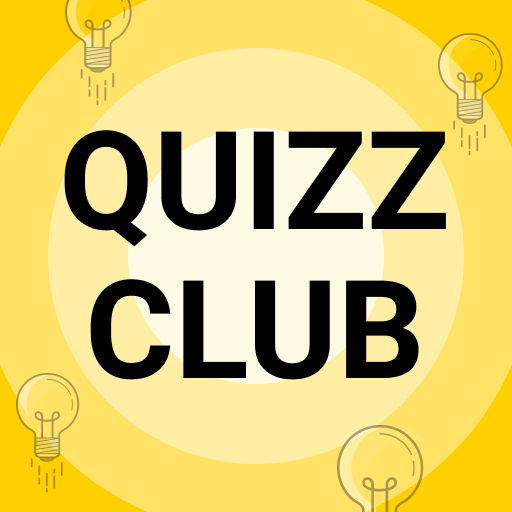Memoria: Quiz Adventure
Jouez sur PC avec BlueStacks - la plate-forme de jeu Android, approuvée par + 500M de joueurs.
Page Modifiée le: 22 novembre 2020
Play Memoria: Quiz Adventure on PC
You become part of a 5-member team and your task is to give correct answers to the questions. The correct answers given by the players form the prize fund, which will be available only for the winner. During the game a player that makes more than three mistakes is out of the game round. The game lasts until there is only one player left who is announced to be the winner!
• Online quiz with real players;
• More than 100000 questions from different spheres: from music to fashion;
• Different difficulty levels: from elementary questions to those that only connoisseurs can handle;
• Amazing graphics and great dynamics.
• Ads free: our application has no ads
Jouez à Memoria: Quiz Adventure sur PC. C'est facile de commencer.
-
Téléchargez et installez BlueStacks sur votre PC
-
Connectez-vous à Google pour accéder au Play Store ou faites-le plus tard
-
Recherchez Memoria: Quiz Adventure dans la barre de recherche dans le coin supérieur droit
-
Cliquez pour installer Memoria: Quiz Adventure à partir des résultats de la recherche
-
Connectez-vous à Google (si vous avez ignoré l'étape 2) pour installer Memoria: Quiz Adventure
-
Cliquez sur l'icône Memoria: Quiz Adventure sur l'écran d'accueil pour commencer à jouer