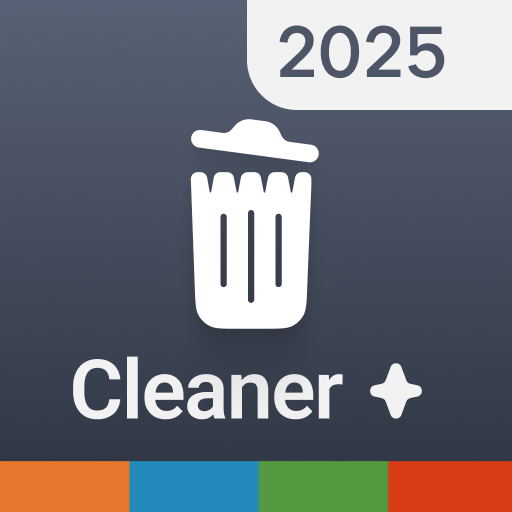Orange Cleaner
Play on PC with BlueStacks – the Android Gaming Platform, trusted by 500M+ gamers.
Page Modified on: Apr 14, 2023
Play Orange Cleaner on PC
Don't wait, download it now!
Notes:
The MANAGE_EXTERNAL_STORAGE permission is utilized by the application to enable certain functions that involve actions on files and folders located outside of their designated repository. These functions include the ability to clean up large files and remove empty folders. Without this permission, these features would not be possible.
Play Orange Cleaner on PC. It’s easy to get started.
-
Download and install BlueStacks on your PC
-
Complete Google sign-in to access the Play Store, or do it later
-
Look for Orange Cleaner in the search bar at the top right corner
-
Click to install Orange Cleaner from the search results
-
Complete Google sign-in (if you skipped step 2) to install Orange Cleaner
-
Click the Orange Cleaner icon on the home screen to start playing