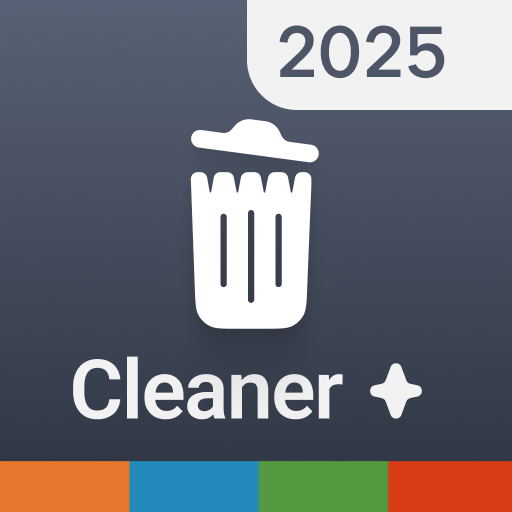Orange Cleaner
Tools | Bash Groupe
在電腦上使用BlueStacks –受到5億以上的遊戲玩家所信任的Android遊戲平台。
Play Orange Cleaner on PC
Upgrade your Android experience with this application.
Don't wait, download it now!
Notes:
The MANAGE_EXTERNAL_STORAGE permission is utilized by the application to enable certain functions that involve actions on files and folders located outside of their designated repository. These functions include the ability to clean up large files and remove empty folders. Without this permission, these features would not be possible.
Don't wait, download it now!
Notes:
The MANAGE_EXTERNAL_STORAGE permission is utilized by the application to enable certain functions that involve actions on files and folders located outside of their designated repository. These functions include the ability to clean up large files and remove empty folders. Without this permission, these features would not be possible.
在電腦上遊玩Orange Cleaner . 輕易上手.
-
在您的電腦上下載並安裝BlueStacks
-
完成Google登入後即可訪問Play商店,或等你需要訪問Play商店十再登入
-
在右上角的搜索欄中尋找 Orange Cleaner
-
點擊以從搜索結果中安裝 Orange Cleaner
-
完成Google登入(如果您跳過了步驟2),以安裝 Orange Cleaner
-
在首頁畫面中點擊 Orange Cleaner 圖標來啟動遊戲