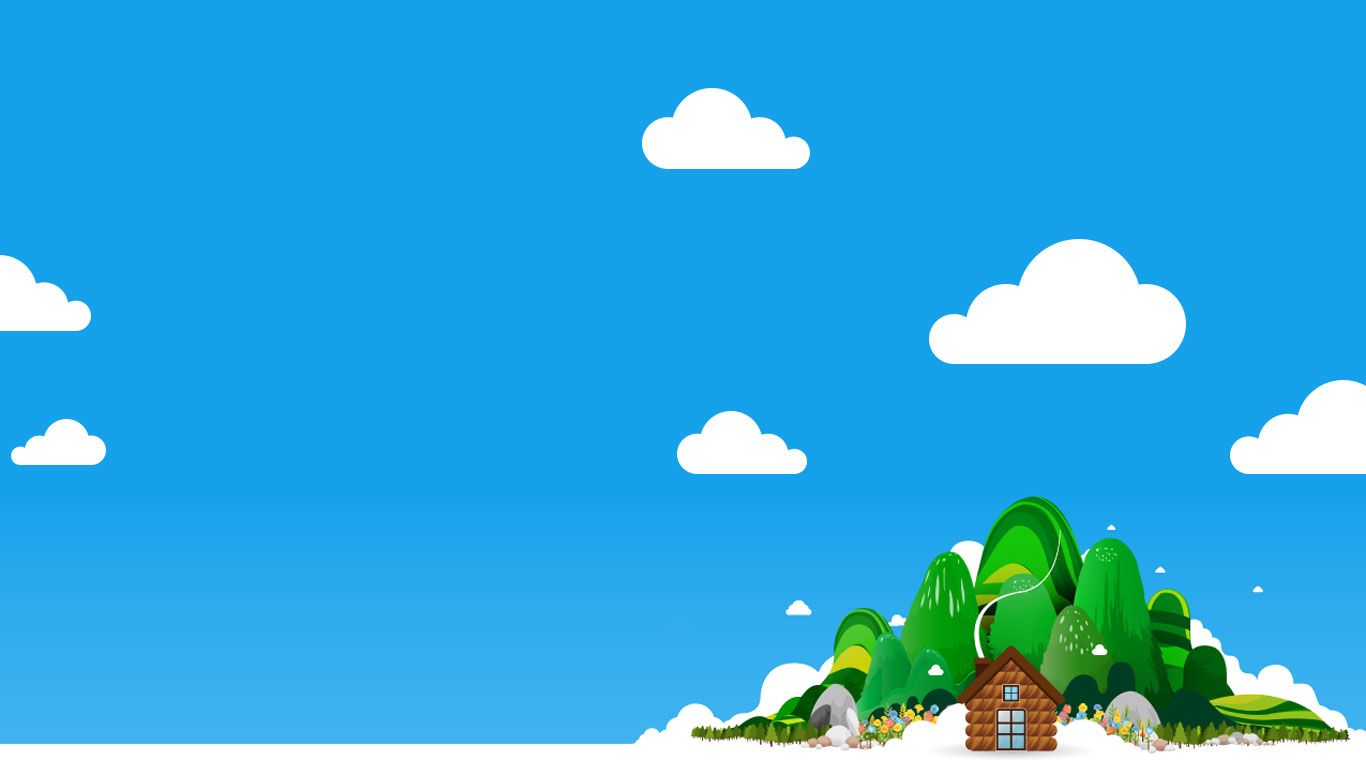

Memrise : Parle la langue
Jouez sur PC avec BlueStacks - la plate-forme de jeu Android, approuvée par + 500M de joueurs.
Page Modifiée le: 18 déc. 2023
Play Memrise on PC or Mac
The world is shrinking every day and not knowing how to communicate with people on the other side of the world can hurt you. In just about any business, you are bound to run into situations where knowing an extra language or two would come in handy. Customer service, cashiers, and even executives can benefit from learning a foreign language. For students, learning a second language is more than a great way to plan ahead, learning a second language can help trigger deeper learning in other areas of study.
With so many benefits to learning a second language, what are you waiting for? Android users can now start learning any number of foreign languages with the new Memrise app. Memrise uses proven scientific methods to help users understand, learn, and retain the information and words each day. Millions of users are already using Memrise to further their lives. Click the link above to join them today.
Jouez à Memrise : Parle la langue sur PC. C'est facile de commencer.
-
Téléchargez et installez BlueStacks sur votre PC
-
Connectez-vous à Google pour accéder au Play Store ou faites-le plus tard
-
Recherchez Memrise : Parle la langue dans la barre de recherche dans le coin supérieur droit
-
Cliquez pour installer Memrise : Parle la langue à partir des résultats de la recherche
-
Connectez-vous à Google (si vous avez ignoré l'étape 2) pour installer Memrise : Parle la langue
-
Cliquez sur l'icône Memrise : Parle la langue sur l'écran d'accueil pour commencer à jouer




