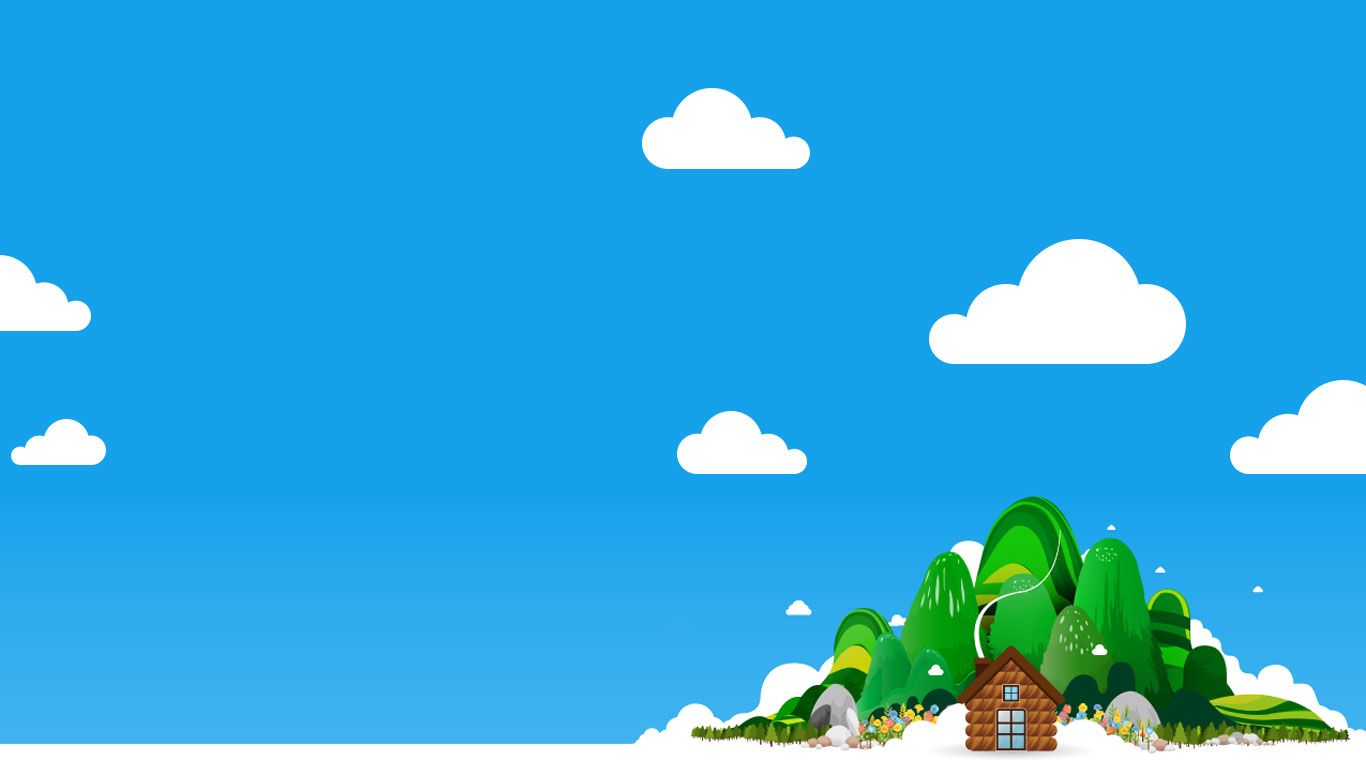
憶術家:說一門外語
在電腦上使用BlueStacks –受到5億以上的遊戲玩家所信任的Android遊戲平台。
Play Memrise on PC or Mac
The world is shrinking every day and not knowing how to communicate with people on the other side of the world can hurt you. In just about any business, you are bound to run into situations where knowing an extra language or two would come in handy. Customer service, cashiers, and even executives can benefit from learning a foreign language. For students, learning a second language is more than a great way to plan ahead, learning a second language can help trigger deeper learning in other areas of study.
With so many benefits to learning a second language, what are you waiting for? Android users can now start learning any number of foreign languages with the new Memrise app. Memrise uses proven scientific methods to help users understand, learn, and retain the information and words each day. Millions of users are already using Memrise to further their lives. Click the link above to join them today.
在電腦上遊玩憶術家:說一門外語 . 輕易上手.
-
在您的電腦上下載並安裝BlueStacks
-
完成Google登入後即可訪問Play商店,或等你需要訪問Play商店十再登入
-
在右上角的搜索欄中尋找 憶術家:說一門外語
-
點擊以從搜索結果中安裝 憶術家:說一門外語
-
完成Google登入(如果您跳過了步驟2),以安裝 憶術家:說一門外語
-
在首頁畫面中點擊 憶術家:說一門外語 圖標來啟動遊戲
