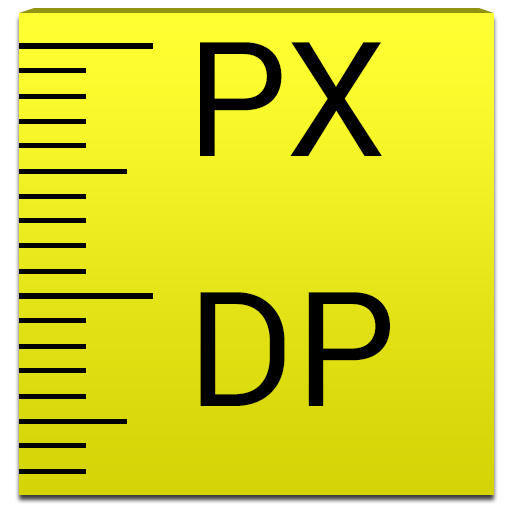Memsource
Play on PC with BlueStacks – the Android Gaming Platform, trusted by 500M+ gamers.
Page Modified on: January 7, 2020
Play Memsource on PC
It’s effective. Easy-to-read deadline displays, job statuses, and dashboards ensure your translation process is optimized and on track.
It’s efficient. Create projects and assign jobs from your phone, receive push notifications when translation milestones are met, and attach term bases and translation memories.
It’s convenient. Accept and open jobs directly on your phone, and translate using translation memories, term bases, and machine translation in the intuitive Memsource Editor for Mobile.
Memsource Mobile is free to download, and anyone with a Memsource account can use it.
Please see the app release notes here
Play Memsource on PC. It’s easy to get started.
-
Download and install BlueStacks on your PC
-
Complete Google sign-in to access the Play Store, or do it later
-
Look for Memsource in the search bar at the top right corner
-
Click to install Memsource from the search results
-
Complete Google sign-in (if you skipped step 2) to install Memsource
-
Click the Memsource icon on the home screen to start playing