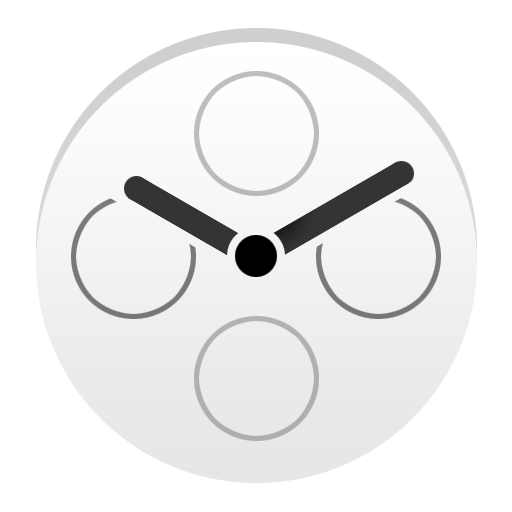MenaME-Plus®
Играйте на ПК с BlueStacks – игровой платформе для приложений на Android. Нас выбирают более 500 млн. игроков.
Страница изменена: 18 декабря 2019 г.
Play MenaME-Plus® on PC
You have a great team and we have the greatest mobile-app for them. Our easy-to-use yet extensive HR smartphone application performs managers and employees requests with light taps. Bring all employees’ info (attendance, transactions and activities) into your mobile screen. View and fabricatesalary slips and other financial sheets into PDF versions.
Our team understands the seismic shift and the importance of mobile phones in our everyday life and activities. No matter what your request is, business users can save time and effort through MenaITech’s manager and employee self-service application. Ask MenaME-Plus® to group what you need out of mobile on-screen clicks.
The MenaME-Plus® app is designed for employees to interact with their HR departments with an array of capabilities such as submitting vacation requests, checking their attendance balance, viewing their pay slips and many more core HR functions.
MenaME-Plus® also gives managers control with the ability to approve employee requests, view employee information, and access reports and analytics to make better business decisions. Another important feature of the MenaME-Plus® app is its localization, with full Arabic language functions and customizability to meet specific organization requirements.
MenaME-Plus® Functionalities:
- Provide managers with quick information regarding employees, attendance, transactions and activities
- Manage announcement and notifications
- Valuable reports for the managers
- Managing all workflow approvals through mobile app
- Employee transactions inquiry
- Employees have the authority to view and submit several requests and transactions
- Allows users to view salary slips and other financial sheets with the ability to expose it as PDF
And Much More..
The new MenaME-Plus® will support different Mobile devices, Tablet and IPad.
Supported versions :
July 2017-present
Играйте в игру MenaME-Plus® на ПК. Это легко и просто.
-
Скачайте и установите BlueStacks на ПК.
-
Войдите в аккаунт Google, чтобы получить доступ к Google Play, или сделайте это позже.
-
В поле поиска, которое находится в правой части экрана, введите название игры – MenaME-Plus®.
-
Среди результатов поиска найдите игру MenaME-Plus® и нажмите на кнопку "Установить".
-
Завершите авторизацию в Google (если вы пропустили этот шаг в начале) и установите игру MenaME-Plus®.
-
Нажмите на ярлык игры MenaME-Plus® на главном экране, чтобы начать играть.