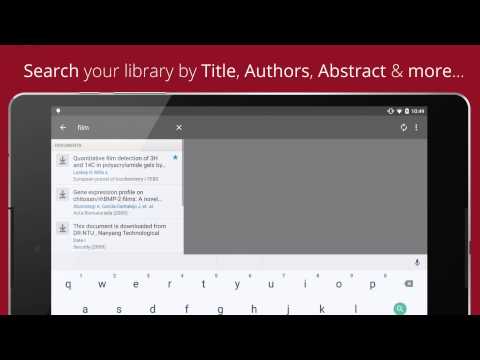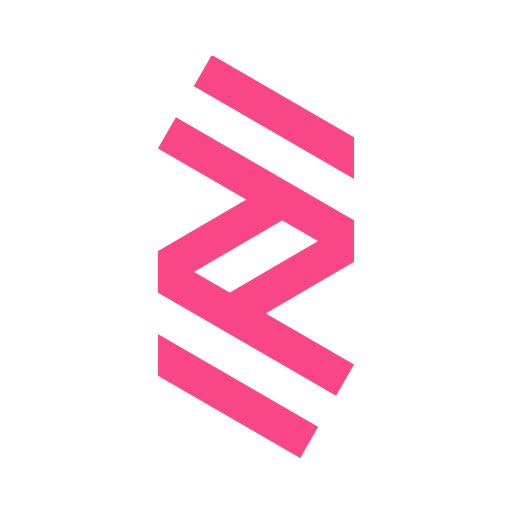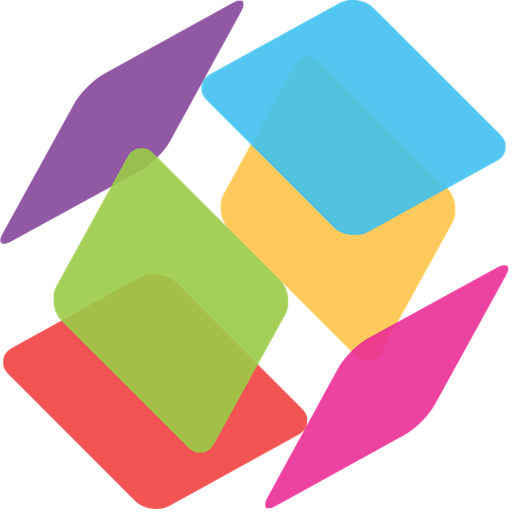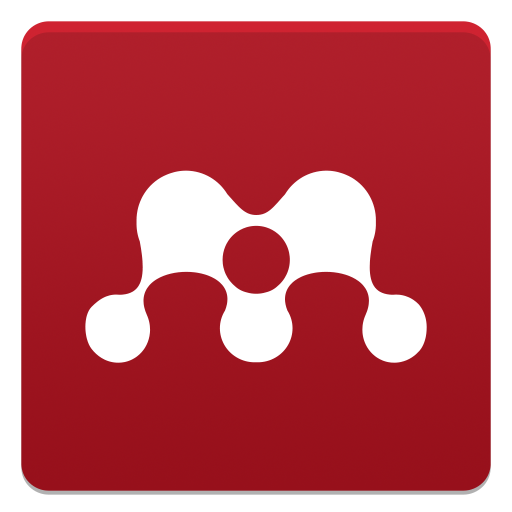
Mendeley
생산성 | Elsevier Inc
5억명 이상의 게이머가 신뢰하는 안드로이드 게임 플랫폼 BlueStacks으로 PC에서 플레이하세요.
Play Mendeley on PC
What is Mendeley?
Mendeley is a free reference manager and PDF reader designed for researchers, students, and academics. Whether you're writing your dissertation, organising your literature for easy retrieval, or need to read journal articles on the go, Mendeley can help.
Features
• Annotate PDFs with sticky notes and highlights
• Search your library for keywords in the Title, Authors, Publication or Abstract
• Sync annotations & documents across all your devices
• Save PDFs to your Mendeley library from other apps or your web browser
• Use Mendeley offline during your commute, and sync when you have connection
• Download or remove PDFs on demand, to easily manage device storage space
Sync your library across all your devices
Everything you add or annotate from your phone or tablet is synced back to Mendeley Desktop, where you can generate citations and bibliographies while writing your dissertation or latest research in Microsoft Word or LibreOffice. Need to change the citation style half way through writing? Mendeley does this for you in seconds, and supports over 7000 citation styles, including popular styles such as APA 6th, IEEE, Nature, Harvard, Chicago, AMA, and Vancouver.
New to Mendeley?
Create a free account at http://www.mendeley.com and download Mendeley Desktop to easily import your existing library from Endnote, Refworks, Zotero, Readcube or RefMe. If you've just got a folder of PDFs, simply drag and drop them into Mendeley Desktop. It's that easy!
"What [Mendeley] are up to is boldly innovative. The Mendeley team is attempting nothing less than changing the way scientists conduct and share their research." - Wired
Mendeley is a free reference manager and PDF reader designed for researchers, students, and academics. Whether you're writing your dissertation, organising your literature for easy retrieval, or need to read journal articles on the go, Mendeley can help.
Features
• Annotate PDFs with sticky notes and highlights
• Search your library for keywords in the Title, Authors, Publication or Abstract
• Sync annotations & documents across all your devices
• Save PDFs to your Mendeley library from other apps or your web browser
• Use Mendeley offline during your commute, and sync when you have connection
• Download or remove PDFs on demand, to easily manage device storage space
Sync your library across all your devices
Everything you add or annotate from your phone or tablet is synced back to Mendeley Desktop, where you can generate citations and bibliographies while writing your dissertation or latest research in Microsoft Word or LibreOffice. Need to change the citation style half way through writing? Mendeley does this for you in seconds, and supports over 7000 citation styles, including popular styles such as APA 6th, IEEE, Nature, Harvard, Chicago, AMA, and Vancouver.
New to Mendeley?
Create a free account at http://www.mendeley.com and download Mendeley Desktop to easily import your existing library from Endnote, Refworks, Zotero, Readcube or RefMe. If you've just got a folder of PDFs, simply drag and drop them into Mendeley Desktop. It's that easy!
"What [Mendeley] are up to is boldly innovative. The Mendeley team is attempting nothing less than changing the way scientists conduct and share their research." - Wired
PC에서 Mendeley 플레이해보세요.
-
BlueStacks 다운로드하고 설치
-
Google Play 스토어에 로그인 하기(나중에 진행가능)
-
오른쪽 상단 코너에 Mendeley 검색
-
검색 결과 중 Mendeley 선택하여 설치
-
구글 로그인 진행(만약 2단계를 지나갔을 경우) 후 Mendeley 설치
-
메인 홈화면에서 Mendeley 선택하여 실행