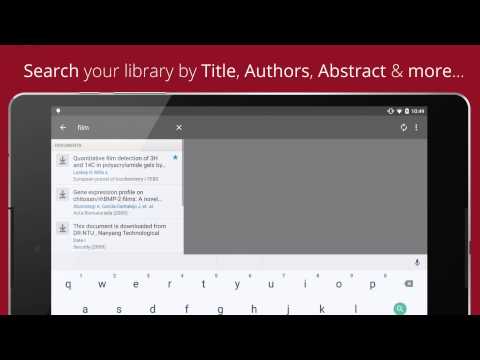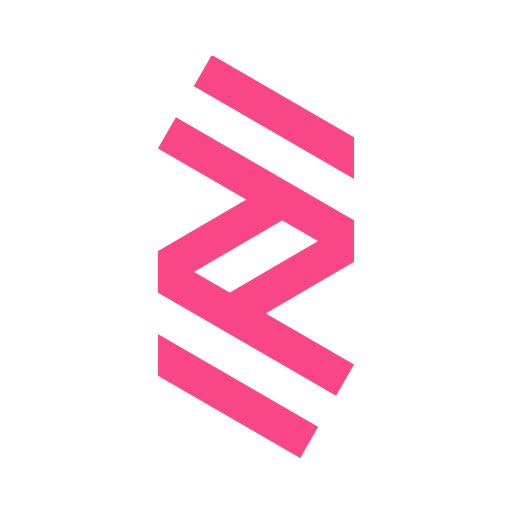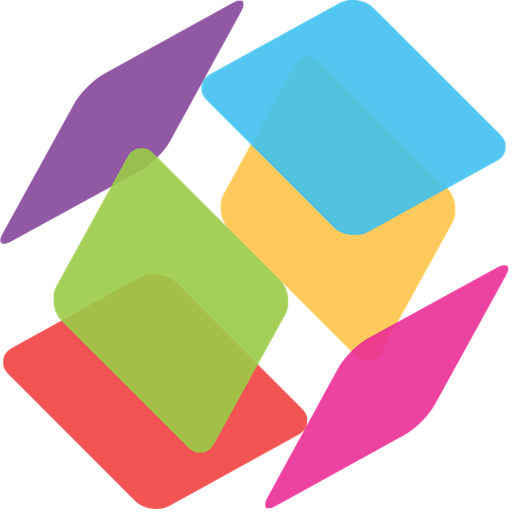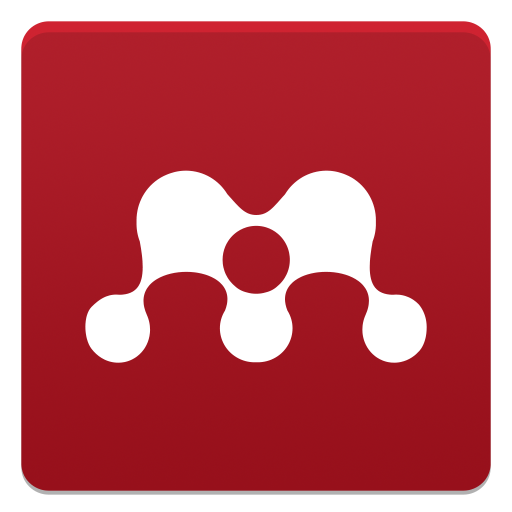
Mendeley
Chơi trên PC với BlueStacks - Nền tảng chơi game Android, được hơn 500 triệu game thủ tin tưởng.
Trang đã được sửa đổi vào: 7 tháng 2, 2019
Play Mendeley on PC
Mendeley is a free reference manager and PDF reader designed for researchers, students, and academics. Whether you're writing your dissertation, organising your literature for easy retrieval, or need to read journal articles on the go, Mendeley can help.
Features
• Annotate PDFs with sticky notes and highlights
• Search your library for keywords in the Title, Authors, Publication or Abstract
• Sync annotations & documents across all your devices
• Save PDFs to your Mendeley library from other apps or your web browser
• Use Mendeley offline during your commute, and sync when you have connection
• Download or remove PDFs on demand, to easily manage device storage space
Sync your library across all your devices
Everything you add or annotate from your phone or tablet is synced back to Mendeley Desktop, where you can generate citations and bibliographies while writing your dissertation or latest research in Microsoft Word or LibreOffice. Need to change the citation style half way through writing? Mendeley does this for you in seconds, and supports over 7000 citation styles, including popular styles such as APA 6th, IEEE, Nature, Harvard, Chicago, AMA, and Vancouver.
New to Mendeley?
Create a free account at http://www.mendeley.com and download Mendeley Desktop to easily import your existing library from Endnote, Refworks, Zotero, Readcube or RefMe. If you've just got a folder of PDFs, simply drag and drop them into Mendeley Desktop. It's that easy!
"What [Mendeley] are up to is boldly innovative. The Mendeley team is attempting nothing less than changing the way scientists conduct and share their research." - Wired
Chơi Mendeley trên PC. Rất dễ để bắt đầu
-
Tải và cài đặt BlueStacks trên máy của bạn
-
Hoàn tất đăng nhập vào Google để đến PlayStore, hoặc thực hiện sau
-
Tìm Mendeley trên thanh tìm kiếm ở góc phải màn hình
-
Nhấn vào để cài đặt Mendeley trong danh sách kết quả tìm kiếm
-
Hoàn tất đăng nhập Google (nếu bạn chưa làm bước 2) để cài đặt Mendeley
-
Nhấn vào icon Mendeley tại màn hình chính để bắt đầu chơi